Loading
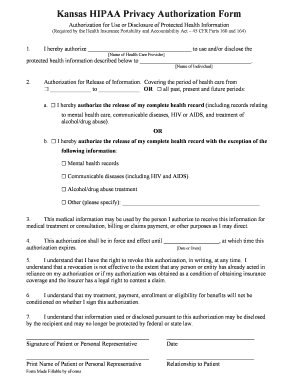
Get Ks Hipaa Privacy Authorization Form 2016-2025
How it works
-
Open form follow the instructions
-
Easily sign the form with your finger
-
Send filled & signed form or save
How to fill out the KS HIPAA Privacy Authorization Form online
Filling out the KS HIPAA Privacy Authorization Form online is a straightforward process that allows you to authorize the use or disclosure of your protected health information. This guide will provide you with a clear and concise set of instructions to help you complete the form accurately and efficiently.
Follow the steps to fill out the KS HIPAA Privacy Authorization Form online:
- Press the ‘Get Form’ button to retrieve the KS HIPAA Privacy Authorization Form and open it in your preferred editing tool.
- Begin by filling in the name of the health care provider who is authorized to use or disclose your protected health information.
- Next, specify the name of the individual who will be receiving this information.
- Indicate the period of health care for which you are authorizing the release of information by selecting either a specific date range or the option for all past, present, and future periods.
- Choose whether you authorize the release of your complete health record or if you wish to exclude specific types of information, such as mental health records or information related to communicable diseases.
- Understand and outline the purposes for which your medical information may be used by the authorized person, such as medical treatment, billing, or consultation.
- Specify the expiration date or event for this authorization to be in effect, indicating when the authorization will no longer be valid.
- Review the information about your right to revoke the authorization at any time and the conditions under which it remains effective.
- Acknowledge that your treatment and other benefits will not be conditioned upon your decision to sign the authorization.
- Finally, provide your signature, the date of signing, and print your name or the name of your personal representative as well as their relationship to you.
- Once all fields are completed, save the changes made to the document, and then download, print, or share the form as needed.
Complete your KS HIPAA Privacy Authorization Form online today to streamline your health information management.
Related links form
HIPAA Authorization Defined A description of the PHI. The name of the person making the authorization. The name of the person or organization who is authorized to receive the PHI. A description of the purpose for the use or disclosure. An expiration date for the authorization.
Industry-leading security and compliance
US Legal Forms protects your data by complying with industry-specific security standards.
-
In businnes since 199725+ years providing professional legal documents.
-
Accredited businessGuarantees that a business meets BBB accreditation standards in the US and Canada.
-
Secured by BraintreeValidated Level 1 PCI DSS compliant payment gateway that accepts most major credit and debit card brands from across the globe.


