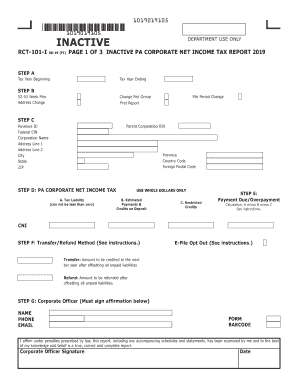
Get Pa Rct-101-i 2019
How it works
-
Open form follow the instructions
-
Easily sign the form with your finger
-
Send filled & signed form or save
Tips on how to fill out, edit and sign PA RCT-101-I online
How to fill out and sign PA RCT-101-I online?
Get your online template and fill it in using progressive features. Enjoy smart fillable fields and interactivity. Follow the simple instructions below:
Legal, commercial, and fiscal documents, along with other electronic paperwork, require a high degree of adherence to regulations and safeguarding.
Our templates are consistently refreshed in line with the most recent legal changes.
Our service enables you to manage the entire process of preparing legal documents online. As a result, you save significant time and avoid unnecessary expenses. Now you can complete PA RCT-101-I from the ease of your home, workplace, or even while traveling.
- Access the template in our comprehensive online editor by selecting Get form.
- Complete the required fields highlighted in yellow.
- Click the green arrow labeled Next to navigate from one field to the next.
- Employ the e-signature feature to insert a digital signature onto the form.
- Insert the applicable date.
- Review the entire document to ensure no critical information has been overlooked.
- Click Done and download the updated form.
How to modify Get PA RCT-101-I 2019: personalize forms online
Experience the ease of use of the feature-rich online editor while completing your Get PA RCT-101-I 2019. Utilize the range of tools to swiftly fill in the empty spaces and supply the necessary information immediately.
Drafting documents can be labor-intensive and expensive unless you have pre-prepared fillable templates to complete them digitally. The easiest method to handle the Get PA RCT-101-I 2019 is by using our expert and versatile online editing tools. We offer you all essential resources for fast form completion and grant you the ability to modify your templates to suit any requirements. In addition, you can annotate the modifications and leave remarks for other involved parties.
Here’s what you can accomplish with your Get PA RCT-101-I 2019 in our editor:
Sharing the document in various manners and saving it on your device or in the cloud in different formats is easy once you finish adjustments. Managing, submitting, and sharing your paperwork using the Get PA RCT-101-I 2019 in our robust online editor is the quickest and most efficient approach to tailor it according to your needs from anywhere. The tool functions from the cloud, allowing access from any location on any internet-capable device. All templates that you create or complete are securely stored in the cloud, ensuring you can access them whenever necessary and rest assured of their safety. Cease wasting time on manual document filling and eliminate paper; conduct everything online with minimal exertion.
- Complete the empty sections using Text, Cross, Check, Initials, Date, and Sign options.
- Emphasize significant details with a preferred color or underline them.
- Conceal sensitive information using the Blackout feature or simply delete them.
- Upload images to illustrate your Get PA RCT-101-I 2019.
- Substitute the original text with suitable alternatives.
- Include comments or sticky notes to convey messages to others regarding updates.
- Add more fillable fields and designate them to specific recipients.
- Secure the document with watermarks, include dates, and bates numbering.
Get form
You can obtain PA state tax forms through the Pennsylvania Department of Revenue's website. They offer downloadable PDFs of all required forms, including PA RCT-101 and others. You can also request printed forms if you prefer physical copies. For a seamless experience, exploring platforms like uslegalforms can simplify accessing PA RCT-101-I and other necessary documents.
Get This Form Now!
Industry-leading security and compliance
-
In businnes since 199725+ years providing professional legal documents.
-
Accredited businessGuarantees that a business meets BBB accreditation standards in the US and Canada.
-
Secured by BraintreeValidated Level 1 PCI DSS compliant payment gateway that accepts most major credit and debit card brands from across the globe.


