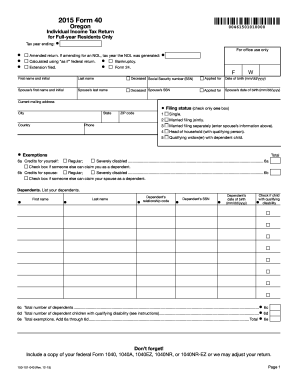
Get Or Dor 40 2015
How it works
-
Open form follow the instructions
-
Easily sign the form with your finger
-
Send filled & signed form or save
Tips on how to fill out, edit and sign OR DoR 40 online
How to fill out and sign OR DoR 40 online?
Get your online template and fill it in using progressive features. Enjoy smart fillable fields and interactivity. Follow the simple instructions below:
Filling out tax forms can become a significant issue and a considerable nuisance if adequate help is not provided. US Legal Forms has been developed as an online tool for OR DoR 40 e-filing and offers numerous benefits for taxpayers.
Utilize the guidance on how to complete the OR DoR 40:
Press the Done button in the upper menu once you have completed it. Save, download, or export the finalized form. Utilize US Legal Forms to ensure a convenient and straightforward OR DoR 40 completion.
- Locate the form on the website in the designated section or through the Search engine.
- Press the orange button to access it and wait for the process to complete.
- Examine the form and heed the guidelines. If you have never completed the form before, adhere to the step-by-step instructions.
- Pay attention to the highlighted fields. They are fillable and require specific information to be entered. If you're uncertain about what information to provide, refer to the instructions.
- Always sign the OR DoR 40. Utilize the integrated tool to create the e-signature.
- Select the date field to automatically insert the appropriate date.
- Review the example to verify and modify it before submission.
How to amend Get OR DoR 40 2015: personalize forms online
Place the appropriate document modification abilities at your disposal. Implement Get OR DoR 40 2015 with our reliable solution that merges editing and eSignature features.
If you wish to perform and validate Get OR DoR 40 2015 online effortlessly, then our online cloud-based choice is the optimal solution. We offer an extensive template-focused catalog of ready-to-utilize documents that you can amend and finalize online.
Moreover, there is no need to print the form or rely on external options to render it fillable. All essential features will be immediately accessible once you launch the document in the editor.
Let's explore our online editing functions and their primary features. The editor boasts an intuitive interface, ensuring that learning to navigate it won't take much time.
The editor is equipped with features that enable you to underline and conceal text, minus images and graphic elements (lines, arrows, checkmarks, etc.), affix your signature, initial, date the document, and more.
Our editor simplifies the alteration and validation of Get OR DoR 40 2015. It permits you to manage nearly all aspects regarding form handling. Additionally, we consistently ensure that your document interaction is secure and adheres to primary regulatory standards. All these aspects make using our solution even more enjoyable.
- Edit and comment on the template
- Reorganize your documents
- Prepare them for distribution
- Protect your document with a password
- Add a watermark
- Convert the document to the required format
Get form
Form 40NR is the non-resident income tax return form used in Alabama. While it differs from the OR DoR 40, it's crucial for non-residents who earn income in Alabama to file this form to report their earnings accurately. This ensures compliance with Alabama tax laws and allows individuals to understand their tax obligations. Should you need assistance with this process, platforms like uslegalforms can provide valuable resources and guidance.
Get This Form Now!
Industry-leading security and compliance
-
In businnes since 199725+ years providing professional legal documents.
-
Accredited businessGuarantees that a business meets BBB accreditation standards in the US and Canada.
-
Secured by BraintreeValidated Level 1 PCI DSS compliant payment gateway that accepts most major credit and debit card brands from across the globe.


