Loading
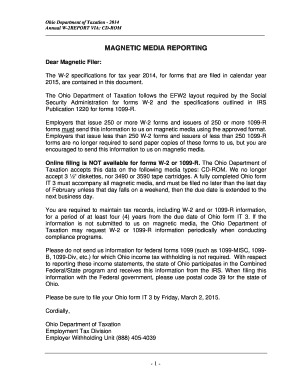
Get Oh W-2report 2014
How it works
-
Open form follow the instructions
-
Easily sign the form with your finger
-
Send filled & signed form or save
How to fill out the OH W-2Report online
Filling out the OH W-2Report online can streamline the process of submitting wage and tax information to the Ohio Department of Taxation. This guide offers a clear and supportive approach to understanding and completing the W-2Report accurately.
Follow the steps to complete the OH W-2Report accurately.
- Press the ‘Get Form’ button to acquire the OH W-2Report form and open it for filling.
- Begin by entering the Submitter Record (Code RA). This is the first data record, and you will need to include your Employer Identification Number (EIN).
- Next, fill out the Employer Record (Code RE). This must be the second record and should contain details about your business, including the EIN and employer name.
- Complete the Employee Wage Records (Code RW). For each employee, include their Social Security Number, wages, and any applicable tax information.
- If necessary, fill in any Supplemental Records (Code RS) that pertain to specific state requirements or additional employee information.
- Calculate and enter the totals for each set of records in the Total Record (Code RT), ensuring accuracy in the wages and taxes reported.
- Close out your submission with the Final Record (Code RF), which must be the last record on the file, and ensure it reflects the total counts.
- After completing all records, save your progress. Make sure to review all entered data for accuracy before preparing to share the report.
- Finally, follow the submission guidelines to share the completed W-2Report and any accompanying documentation as required by the Ohio Department of Taxation.
Take the time to complete your OH W-2Report online accurately and in a timely manner.
Get form
Experience a faster way to fill out and sign forms on the web. Access the most extensive library of templates available.
To obtain an old W-2, first check with your former employer as they keep records for a certain period. If that's not possible, you can file a request with the IRS using Form 4506-T, allowing you to acquire a copy of your OH W-2Report. Remember, receiving older tax documents may take a bit longer, so it's best to act early to meet any upcoming deadlines.
Get This Form Now!
Use professional pre-built templates to fill in and sign documents online faster. Get access to thousands of forms.
Industry-leading security and compliance
US Legal Forms protects your data by complying with industry-specific security standards.
-
In businnes since 199725+ years providing professional legal documents.
-
Accredited businessGuarantees that a business meets BBB accreditation standards in the US and Canada.
-
Secured by BraintreeValidated Level 1 PCI DSS compliant payment gateway that accepts most major credit and debit card brands from across the globe.


