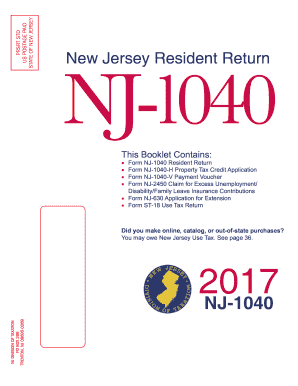
Get Nj Nj-1040 2017
How it works
-
Open form follow the instructions
-
Easily sign the form with your finger
-
Send filled & signed form or save
Tips on how to fill out, edit and sign NJ NJ-1040 online
How to fill out and sign NJ NJ-1040 online?
Get your online template and fill it in using progressive features. Enjoy smart fillable fields and interactivity.Follow the simple instructions below:
Currently, a majority of Americans prefer to handle their own income tax returns and, in addition, to fill out forms electronically.
The US Legal Forms online platform assists in making the process of filing the NJ NJ-1040 straightforward and convenient.
Make sure you have accurately completed and submitted the NJ NJ-1040 on time. Consider any relevant deadlines. If you submit incorrect information on your financial documents, it may result in significant penalties and complications with your yearly tax return. Utilize only professional templates with US Legal Forms!
- Open the PDF template in the editor.
- View the highlighted input fields. Here, you can add your information.
- Choose the option to select if you find the checkboxes.
- Go to the Text icon and other advanced features to edit the NJ NJ-1040 manually.
- Verify all the details before you continue to sign.
- Create your personal eSignature using a keyboard, camera, touchpad, mouse, or smartphone.
- Validate your web template online and specify the exact date.
- Click on Done to proceed.
- Download or forward the document to the recipient.
How to Modify Get NJ NJ-1040 2017: Personalize forms online
Experience a hassle-free and paperless approach to modifying Get NJ NJ-1040 2017. Take advantage of our reliable online method and conserve significant time.
Creating each form, including Get NJ NJ-1040 2017, from the ground up requires excessive effort, therefore utilizing an established platform of pre-prepared document templates can greatly enhance your efficiency.
However, altering them can be difficult, particularly with files in PDF format. Fortunately, our extensive library features a built-in editor that allows you to effortlessly complete and personalize Get NJ NJ-1040 2017 without leaving our website, ensuring you don't waste your valuable time modifying your forms. Here's what you can accomplish with your form using our solution:
Whether you need to execute editable Get NJ NJ-1040 2017 or any other document listed in our catalog, you're on the right path with our online document editor. It's simple and secure and doesn’t necessitate special skills. Our web-based tool is designed to handle nearly everything you can imagine regarding file modification and execution.
Don't continue using traditional methods for managing your forms. Opt for a more effective solution to assist you in streamlining your tasks and reducing dependency on paper.
- Step 1. Locate the required document on our site.
- Step 2. Click Get Form to open it in the editor.
- Step 3. Utilize our specialized editing tools that enable you to add, delete, annotate, and highlight or redact text.
- Step 4. Create and append a legally-binding signature to your document by using the sign feature from the top toolbar.
- Step 5. If the document layout doesn’t appear as you wish, employ the tools on the right to delete, insert, and rearrange pages.
- Step 6. Add fillable fields so that other individuals may be invited to complete the document (if necessary).
- Step 7. Distribute or send the form, print it, or choose the format in which you wish to download the document.
Get form
Related links form
You can easily find your 1040 form on the IRS website or through various tax preparation services. Additionally, platforms like US Legal Forms offer downloadable copies of tax forms to assist you. Making sure you have the correct 1040 form is a vital step in managing your tax responsibilities effectively.
Get This Form Now!
Industry-leading security and compliance
-
In businnes since 199725+ years providing professional legal documents.
-
Accredited businessGuarantees that a business meets BBB accreditation standards in the US and Canada.
-
Secured by BraintreeValidated Level 1 PCI DSS compliant payment gateway that accepts most major credit and debit card brands from across the globe.


