Loading
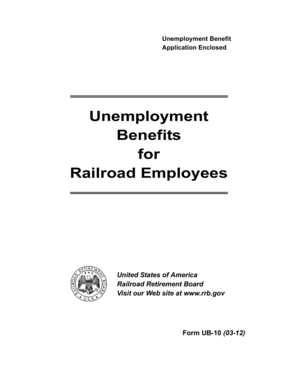
Get Rrb Ub-10 2012-2026
How it works
-
Open form follow the instructions
-
Easily sign the form with your finger
-
Send filled & signed form or save
How to fill out the RRB UB-10 online
If you are unemployed and seeking benefits, the RRB UB-10 form provides a structured process to apply for unemployment benefits from the Railroad Retirement Board. This guide offers clear and detailed steps to assist you in filling out the form online.
Follow the steps to successfully complete the RRB UB-10 online.
- Click 'Get Form' button to access the RRB UB-10 form. This action allows you to obtain the document and review the required fields needed for your application.
- Begin by filling in your identifying information, including your full name, social security number, and date of birth in the appropriate fields. Make sure to be accurate as this information is essential for processing your application.
- Next, provide your contact information, including your mailing address and phone number. Ensure you include a current phone number where you can be reached regarding your application.
- In the employment information section, enter details about your last railroad employer, your job title, and the reason for your unemployment. If you have any past employment with nonrailroad employers, fill out those details as well.
- Proceed to the school information section if applicable. Indicate whether you are currently attending school or plan to in the next six months.
- Fill out the section regarding other benefits you might be receiving, such as social security or retirement benefits. This information is crucial as it can affect your unemployment benefits.
- For direct deposit information, complete the bank details section with your routing number and account information. Be sure to attach a voided check if prompted.
- Finally, certify that the information provided is accurate by signing and dating the application form. It’s important to submit your application as soon as it is complete.
- After filling out the form, you have the option to save changes, download, print, or share the document according to your needs.
Complete your RRB UB-10 form online to ensure a timely application for your unemployment benefits.
Disqualifications from the railroad may include failing to meet work history requirements, not participating in required training programs, or not adhering to safety regulations. Additionally, any criminal convictions related to your job may also lead to disqualification. Understanding these factors can help you remain eligible for benefits under the RRB UB-10 program.
Industry-leading security and compliance
US Legal Forms protects your data by complying with industry-specific security standards.
-
In businnes since 199725+ years providing professional legal documents.
-
Accredited businessGuarantees that a business meets BBB accreditation standards in the US and Canada.
-
Secured by BraintreeValidated Level 1 PCI DSS compliant payment gateway that accepts most major credit and debit card brands from across the globe.


