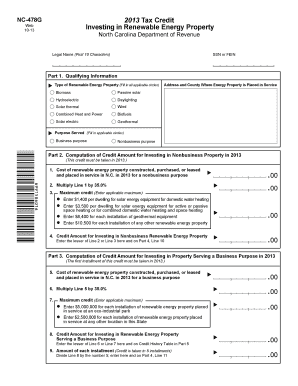
Get Nc Dor Nc-478g 2011
How it works
-
Open form follow the instructions
-
Easily sign the form with your finger
-
Send filled & signed form or save
Tips on how to fill out, edit and sign NC DoR NC-478G online
How to fill out and sign NC DoR NC-478G online?
Get your online template and fill it in using progressive features. Enjoy smart fillable fields and interactivity.Follow the simple instructions below:
Nowadays, the majority of Americans prefer to handle their own income tax returns and additionally to complete forms digitally.
The US Legal Forms online platform facilitates the task of submitting the NC DoR NC-478G swiftly and effortlessly.
Ensure that you have completed and submitted the NC DoR NC-478G correctly and on time. Watch for any deadlines. Providing false information on your tax documents could lead to significant penalties and complications with your annual tax return. Utilize only professional templates with US Legal Forms!
- Access the PDF form in the editor.
- Observe the highlighted input fields. This is where to enter your details.
- Select the option if you notice the checkboxes.
- Utilize the Text icon and other advanced features to manually adjust the NC DoR NC-478G.
- Double-check all the information before you proceed to sign.
- Create your personal eSignature using a keyboard, camera, touchpad, mouse, or smartphone.
- Authenticate your web template electronically and specify the exact date.
- Click Done to proceed.
- Save or transmit the document to the recipient.
How to Revise Get NC DoR NC-478G 2011: Personalize Forms Online
Streamline your document creation process and tailor it to your needs with just a few clicks. Finalize and validate Get NC DoR NC-478G 2011 using a thorough yet user-friendly online editor.
Document preparation is often challenging, especially when done infrequently. It requires you to adhere strictly to all regulations and fill out every section with complete and accurate information. Yet, it's common to need to modify the document or insert additional fields. If you wish to enhance Get NC DoR NC-478G 2011 before submission, the easiest method is by utilizing our powerful yet straightforward online editing tools.
This all-inclusive PDF editing tool allows you to swiftly and smoothly finalize legal documents from any device with internet access, apply basic edits to the form, and introduce further fillable sections. The service lets you assign a specific area for each data type, such as Name, Signature, Currency, and SSN among others. You can designate them as mandatory or conditional and decide who should fill out each section by assigning it to a specified recipient.
Follow the steps outlined below to alter your Get NC DoR NC-478G 2011 online:
Our editor is a flexible, feature-rich online tool that assists you in quickly and easily optimizing Get NC DoR NC-478G 2011 and other forms to meet your needs. Reduce document preparation and submission duration and ensure your paperwork appears flawless without difficulty.
- Access the required template from the directory.
- Complete the empty fields with Text and drag the Check and Cross tools to the checkboxes.
- Utilize the right-side toolbar to modify the template with new fillable sections.
- Select the fields according to the type of information you wish to gather.
- Set these fields as mandatory, optional, or conditional, and customize their sequence.
- Assign each section to a specific party using the Add Signer feature.
- Confirm that you’ve made all the necessary modifications and click Done.
Get form
Related links form
You can obtain the NC Health Assessment form from the NC Department of Public Health's website or visit your local county health department. This form is essential for various assessments and can be easily accessed online. Additionally, the NC DoR NC-478G may offer insights into how the form aligns with your current needs.
Get This Form Now!
Industry-leading security and compliance
-
In businnes since 199725+ years providing professional legal documents.
-
Accredited businessGuarantees that a business meets BBB accreditation standards in the US and Canada.
-
Secured by BraintreeValidated Level 1 PCI DSS compliant payment gateway that accepts most major credit and debit card brands from across the globe.


