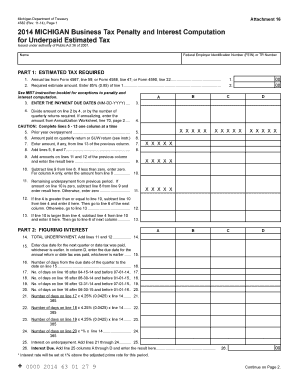
Get Mi Dot 4582 2014
How it works
-
Open form follow the instructions
-
Easily sign the form with your finger
-
Send filled & signed form or save
Tips on how to fill out, edit and sign MI DoT 4582 online
How to fill out and sign MI DoT 4582 online?
Get your online template and fill it in using progressive features. Enjoy smart fillable fields and interactivity. Follow the simple instructions below:
Nowadays, a majority of Americans tend to handle their own income tax returns and, additionally, to complete forms digitally.
The US Legal Forms online platform streamlines the process of e-filing the MI DoT 4582 quickly and conveniently.
Ensure that you have accurately completed and submitted the MI DoT 4582 on time. Take into account any relevant deadlines. Providing incorrect information in your financial documents may lead to severe fines and complicate your annual tax return. Utilize only professional templates with US Legal Forms!
- Access the PDF template in the editor.
- View the highlighted fillable fields. This is where to add your information.
- Select the option when the checkboxes are visible.
- Navigate to the Text icon and other advanced functions to manually adjust the MI DoT 4582.
- Review every detail before finalizing your signature.
- Create your unique eSignature using a keyboard, camera, touchpad, mouse or smartphone.
- Authenticate your template online and enter the date.
- Click on Done to proceed.
- Save or send the document to the intended recipient.
How to alter Get MI DoT 4582 2014: personalize documents online
Experience a hassle-free and paperless approach to altering Get MI DoT 4582 2014. Utilize our dependable online service and conserve a great deal of time.
Creating every paper, including Get MI DoT 4582 2014, from the beginning demands substantial effort, thus having a reliable system of pre-loaded form templates can work wonders for your efficiency.
However, editing them can be challenging, particularly with files in PDF format. Fortunately, our vast library features a built-in editor that allows you to effortlessly fill out and adjust Get MI DoT 4582 2014 without needing to exit our site, ensuring you don’t squander your valuable time modifying your documents. Here’s how to manage your file using our tools:
Whether you need to complete modifiable Get MI DoT 4582 2014 or any other document available in our collection, you’re clearly progressing with our online document editor. It’s straightforward and secure, and it doesn’t necessitate a specific tech background.
Our web-based solution is tailored to manage nearly everything you can conceive regarding document modification and completion. Abandon the outdated method of handling your documents. Opt for a more effective alternative to help you optimize your tasks and make them less dependent on paper.
- Step 1. Locate the required form on our site.
- Step 2. Click Get Form to access it in the editor.
- Step 3. Utilize advanced editing tools that enable you to add, delete, annotate, and emphasize or redact text.
- Step 4. Create and attach a legally-valid signature to your document by using the sign feature from the upper toolbar.
- Step 5. If the form format doesn’t appear as you desire, utilize the options on the right to remove, insert, and organize pages.
- Step 6. Incorporate fillable fields so other individuals can be invited to complete the form (if necessary).
- Step 7. Distribute or send the document, print it out, or choose the format in which you'd prefer to download the file.
Related links form
Getting a dot in Michigan starts with verifying that your vehicle meets specific criteria set by the state. Next, you must complete the application process, which can often be facilitated through online platforms like uslegalforms. They offer resources and guidance to ensure that you can successfully navigate the requirements for your MI DoT 4582. By following these steps, you will be closer to operating your vehicle legally on the roads of Michigan.
Industry-leading security and compliance
-
In businnes since 199725+ years providing professional legal documents.
-
Accredited businessGuarantees that a business meets BBB accreditation standards in the US and Canada.
-
Secured by BraintreeValidated Level 1 PCI DSS compliant payment gateway that accepts most major credit and debit card brands from across the globe.


