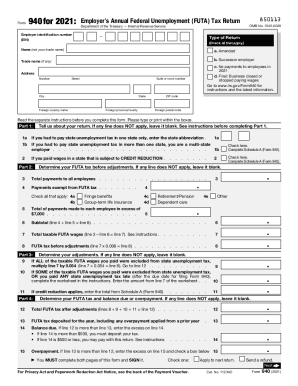
Get Irs 940 2021-2025
How it works
-
Open form follow the instructions
-
Easily sign the form with your finger
-
Send filled & signed form or save
Tips on how to fill out, edit and sign IRS 940 online
How to fill out and sign IRS 940 online?
Get your online template and fill it in using progressive features. Enjoy smart fillable fields and interactivity. Follow the simple instructions below:
If people aren?t associated with document administration and lawful operations, submitting IRS documents will be very difficult. We recognize the value of correctly finalizing documents. Our platform offers the way to make the mechanism of filing IRS docs as elementary as possible. Follow this guideline to quickly and accurately submit IRS 940.
How to complete the IRS 940 online:
-
Click on the button Get Form to open it and begin editing.
-
Fill out all necessary fields in the selected document using our professional PDF editor. Switch the Wizard Tool on to finish the process much easier.
-
Check the correctness of filled info.
-
Add the date of submitting IRS 940. Make use of the Sign Tool to create your special signature for the file legalization.
-
Complete modifying by clicking Done.
-
Send this document straight to the IRS in the most convenient way for you: through electronic mail, using virtual fax or postal service.
-
You have a possibility to print it out on paper when a hard copy is required and download or save it to the favored cloud storage.
Using our platform can certainly make skilled filling IRS 940 a reality. We will make everything for your comfortable and simple work.
How to edit IRS 940: customize forms online
Forget a traditional paper-based way of completing IRS 940. Get the form completed and signed in minutes with our top-notch online editor.
Are you forced to revise and fill out IRS 940? With a robust editor like ours, you can complete this in mere minutes without the need to print and scan paperwork back and forth. We offer completely editable and straightforward form templates that will serve as a starting point and help you complete the required document template online.
All forms, by default, come with fillable fields you can execute as soon as you open the form. However, if you need to polish the existing content of the document or insert a new one, you can select from various customization and annotation options. Highlight, blackout, and comment on the text; add checkmarks, lines, text boxes, images and notes, and comments. Additionally, you can swiftly certify the form with a legally-binding signature. The completed document can be shared with other people, stored, imported to external apps, or converted into any other format.
You’ll never make a wrong decision using our web-based solution to execute IRS 940 because it's:
- Easy to set up and use, even for those who haven’t completed the paperwork electronically in the past.
- Robust enough to allow for multiple modifying needs and form types.
- Safe and secure, making your editing experience safeguarded every time.
- Available for different operating systems, making it stress-free to complete the form from just about anywhere.
- Capable of creating forms based on ready-made templates.
- Friendly to various file formats: PDF, DOC, DOCX, PPT and JPEG etc.
Don't spend time editing your IRS 940 the old-fashioned way - with pen and paper. Use our full-featured solution instead. It provides you with a versatile suite of editing options, built-in eSignature capabilities, and ease of use. What makes it differ from similar alternatives is the team collaboration options - you can work together on forms with anyone, create a well-structured document approval flow from the ground up, and a lot more. Try our online solution and get the best value for your money!
IRS Form 940 is the federal unemployment tax annual report form. This form is used to report and pay unemployment taxes to the IRS. If you have employees, you must report and pay unemployment taxes. ... Your business must pay any unemployment tax still due to the IRS.
Industry-leading security and compliance
-
In businnes since 199725+ years providing professional legal documents.
-
Accredited businessGuarantees that a business meets BBB accreditation standards in the US and Canada.
-
Secured by BraintreeValidated Level 1 PCI DSS compliant payment gateway that accepts most major credit and debit card brands from across the globe.


