Loading
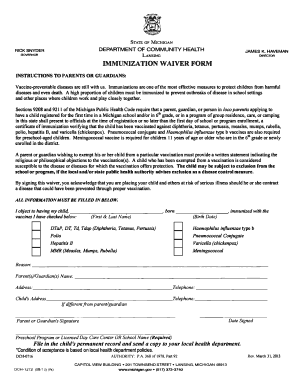
Get Immunization Waiver - Spring Vale Academy - Quarton Birmingham K12 Mi
How it works
-
Open form follow the instructions
-
Easily sign the form with your finger
-
Send filled & signed form or save
How to fill out the Immunization Waiver - Spring Vale Academy - Quarton Birmingham K12 Mi online
Filling out the Immunization Waiver for Spring Vale Academy is an essential step for parents or guardians who wish to exempt their child from certain vaccinations. This guide provides a clear, step-by-step approach to assist you in completing the form accurately and efficiently.
Follow the steps to successfully complete the Immunization Waiver form.
- Click ‘Get Form’ button to obtain the Immunization Waiver form, which will open in your selected editor.
- Provide the child's first and last name in the designated field, ensuring to enter the correct spelling.
- Enter the child's date of birth in the format requested, typically MM/DD/YYYY, to verify their age.
- In the section that lists vaccine options, select the vaccinations you are opting out of by marking the corresponding boxes. Ensure you review the list for accuracy.
- Below the vaccination selection, write your reason for exemption in the space provided, clearly stating your religious or philosophical objection.
- Fill in the names of the parent or guardian responsible for this application, ensuring it matches any official identification.
- Include the current address and telephone number for the parent or guardian for communication purposes.
- If applicable, provide the address and telephone number of the preschool program or day care affecting the child, using a separate line if necessary.
- Review all entries for clarity and correctness before affixing your signature in the designated area.
- Indicate the date on which you are signing the form, ensuring it aligns with your submission.
- Finalize the process by saving the changes you made in the editor. Depending on your needs, you can download, print, or share the signed form.
Submit your Immunization Waiver form online today to ensure your child's exemption is processed smoothly.
Related links form
Try it! Select anywhere in the table. Select Table Tools Layout > Sort. Choose your sort criteria: Select the column you want to Sort by. To sort on a second column, select Then by and select another column. Select Ascending or Descending. To keep the header row at the top of the table, select Header row. Select OK.
Industry-leading security and compliance
US Legal Forms protects your data by complying with industry-specific security standards.
-
In businnes since 199725+ years providing professional legal documents.
-
Accredited businessGuarantees that a business meets BBB accreditation standards in the US and Canada.
-
Secured by BraintreeValidated Level 1 PCI DSS compliant payment gateway that accepts most major credit and debit card brands from across the globe.


