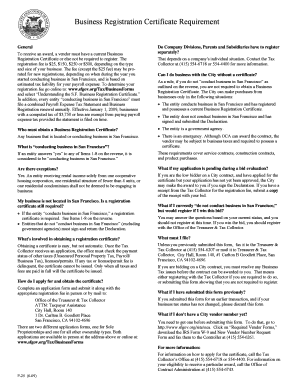
Get Ca Form P-25 2009
How it works
-
Open form follow the instructions
-
Easily sign the form with your finger
-
Send filled & signed form or save
Tips on how to fill out, edit and sign CA Form P-25 online
How to fill out and sign CA Form P-25 online?
Get your online template and fill it in using progressive features. Enjoy smart fillable fields and interactivity.Follow the simple instructions below:
When the tax season commenced unexpectedly or perhaps you simply overlooked it, it could likely result in complications for you.
CA Form P-25 is not the most straightforward one, but you have no cause for alarm in any situation.
With our robust digital solution and its valuable features, filing CA Form P-25 becomes more efficient. Do not hesitate to give it a try and enjoy more leisure time instead of preparing documents.
- Open the document in our sophisticated PDF editor.
- Complete the necessary information in CA Form P-25, using fillable fields.
- Add images, checkmarks, ticks, and text boxes if desired.
- Repeated information will be entered automatically after the initial input.
- In case of confusion, activate the Wizard Tool. You will receive helpful advice for easier completion.
- Remember to include the filing date.
- Create your unique e-signature once and place it in all required areas.
- Verify the information you have entered. Amend errors if necessary.
- Click Done to complete modifications and choose your method of submission. You will have the option to use virtual fax, USPS, or email.
- You can also download the document for later printing or upload it to cloud services like Google Drive, Dropbox, etc.
How to change Get CA Form P-25 2009: tailor forms online
Eliminate the clutter from your documentation process. Uncover the most efficient method to locate, alter, and submit a Get CA Form P-25 2009
The task of preparing Get CA Form P-25 2009 demands precision and focus, particularly for those unfamiliar with this type of work. It is crucial to find an appropriate template and complete it with accurate information. With the right tool for handling paperwork, you can have all the resources at your disposal. It is easy to streamline your editing process without acquiring additional skills. Locate the correct example of Get CA Form P-25 2009 and fill it out immediately without navigating between browser tabs. Discover additional tools to personalize your Get CA Form P-25 2009 form in the editing mode.
While on the Get CA Form P-25 2009 page, click the Get form button to begin adjusting it. Insert your information directly into the form, as all necessary tools are right here. The template is pre-constructed, so the user's effort is minimal. Utilize the interactive fillable sections in the editor to effortlessly finalize your paperwork. Just click on the form and move to the editor mode right away. Fill in the interactive field, and your document is ready.
Explore more tools to tailor your form:
A minor mistake can ruin the entire form when completed manually. Eliminate inaccuracies in your documents. Locate the samples you need in an instant and fill them out electronically through a smart editing solution.
- Add more textual content around the document if necessary.
- Employ the Text and Text Box tools to include text in a separate box.
- Insert pre-designed visual elements like Circle, Cross, and Check using respective tools.
- If necessary, capture or upload images to the document with the Image tool.
- Use Line, Arrow, and Draw tools if you need to sketch something in the document.
- Try the Highlight, Erase, and Blackout tools to modify the text in the document.
Get form
Related links form
You must file a California fiduciary tax return if you manage a trust or estate that generates taxable income. The fiduciary is responsible for filing Form 541, and if the estate or trust makes distributions, the CA Form P-25 may also be relevant for estimated tax payments. It's essential to understand your obligations to avoid penalties or compliance issues. Using platforms like uslegalforms can simplify this process and ensure accuracy in your filings.
Get This Form Now!
Industry-leading security and compliance
-
In businnes since 199725+ years providing professional legal documents.
-
Accredited businessGuarantees that a business meets BBB accreditation standards in the US and Canada.
-
Secured by BraintreeValidated Level 1 PCI DSS compliant payment gateway that accepts most major credit and debit card brands from across the globe.


