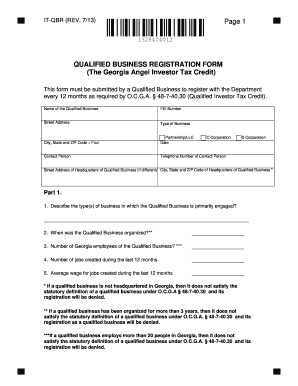
Get Ga It-qbr 2013-2025
How it works
-
Open form follow the instructions
-
Easily sign the form with your finger
-
Send filled & signed form or save
Tips on how to fill out, edit and sign GA IT-QBR online
How to fill out and sign GA IT-QBR online?
Get your online template and fill it in using progressive features. Enjoy smart fillable fields and interactivity.Follow the simple instructions below:
Documenting your income and filing all the necessary tax forms, including GA IT-QBR, is the exclusive responsibility of a US citizen. US Legal Forms facilitates a clearer and more efficient approach to managing your taxes. You can acquire any legal templates you require and complete them digitally.
How to create GA IT-QBR online:
Store your GA IT-QBR securely. Ensure all your accurate documents and records are correctly organized while keeping in mind the deadlines and tax regulations established by the IRS. Make it simple with US Legal Forms!
- Access GA IT-QBR in your web browser from any device.
- Open the editable PDF document with a click.
- Begin filling in the template box by box, adhering to the instructions of the advanced PDF editor’s interface.
- Accurately input text and figures.
- Click the Date box to automatically insert the current date or adjust it manually.
- Utilize the Signature Wizard to create your personalized e-signature and authenticate in moments.
- Refer to IRS guidelines if you have further inquiries.
- Click Done to finalize the modifications.
- Continue to print the document, save it, or share it via Email, SMS, Fax, or USPS without leaving your web browser.
How to modify Get GA IT-QBR 2013: personalize forms online
Utilize our powerful online document editor to efficiently complete your paperwork. Fill out the Get GA IT-QBR 2013, highlight the most crucial information, and seamlessly make any other required adjustments to its content.
Filling out forms digitally is not only efficient but also provides the flexibility to alter the sample according to your requirements. If you're preparing the Get GA IT-QBR 2013, think about utilizing our robust online editing tools. Whether you have a typo or placed the requested information in the wrong section, you can swiftly amend the document without needing to start over like in manual completion.
Additionally, you can emphasize important information in your document by highlighting specific content with colors, underlining, or circling.
Our powerful online solutions are the ideal way to complete and modify Get GA IT-QBR 2013 according to your specifications. Utilize it to prepare personal or business documents from anywhere. Access it in a web browser, make adjustments to your files, and revisit them at any time in the future - they will all be securely kept in the cloud.
- Access the form in the editor.
- Enter the required details in the blank fields using Text, Check, and Cross tools.
- Follow the form navigation to ensure no essential fields are overlooked in the sample.
- Circle some of the critical details and add a URL if needed.
- Apply the Highlight or Line tools to emphasize the most important pieces of content.
- Choose colors and thickness for these lines to enhance the professional appearance of your form.
- Remove or obscure information you don’t wish to disclose.
- Correct any erroneous content and input the necessary text.
- Complete modifications with the Done button once you confirm everything is accurate in the form.
Mail Georgia form 600S to the Georgia Department of Revenue at the designated address specified on the form itself. It’s crucial to check that your form is filled out completely and correctly to prevent any issues with processing. This form relates to corporate tax returns, so ensure you understand the tax obligations associated with it. For all your tax forms and filing needs, UsLegalForms provides a convenient solution.
Industry-leading security and compliance
-
In businnes since 199725+ years providing professional legal documents.
-
Accredited businessGuarantees that a business meets BBB accreditation standards in the US and Canada.
-
Secured by BraintreeValidated Level 1 PCI DSS compliant payment gateway that accepts most major credit and debit card brands from across the globe.


