Loading
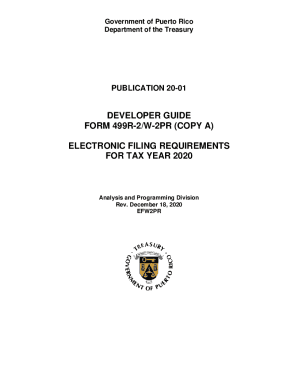
Get Pr Efw2pr (formerly Mmw2pr-1) 2020
How it works
-
Open form follow the instructions
-
Easily sign the form with your finger
-
Send filled & signed form or save
How to fill out the PR EFW2PR (Formerly MMW2PR-1) online
Filling out the PR EFW2PR (Formerly MMW2PR-1) form online is a crucial process for employers to report employee wage data accurately. This guide provides step-by-step instructions to ensure that you complete the form correctly and meet the necessary requirements.
Follow the steps to complete the PR EFW2PR form online.
- Press the ‘Get Form’ button to obtain the PR EFW2PR form and open it in your preferred editor.
- In the Submitter Record (Code RA), enter your Employer Identification Number (EIN) and other required information such as your contact details and company address.
- Prepare the Employer Record (Code RE) by entering the Tax Year, Agent Indicator Code, Employer Name, address, and contact information.
- Fill out the Employee Wage Record (Code RW) for each employee, providing their social security number, name, wages, and any applicable tax information.
- Complete the additional Employee Wage Record (Code RO) as necessary, including details for wages subject to Puerto Rico tax.
- Prepare the State Record (Code RS) by entering details relevant to taxes withheld and any other applicable information for state reporting.
- Enter the Total Records (Code RT, RU, RV) to report totals from all preceding employee records, ensuring accuracy in all wage-related figures.
- Finalize your submission by including the Final Record (Code RF), confirming the total number of employee wage records.
- Save your changes, and download or print the completed form as needed. Ensure all required fields are filled accurately before submission.
Complete the PR EFW2PR form online to ensure compliance and accurate wage reporting.
Get form
Experience a faster way to fill out and sign forms on the web. Access the most extensive library of templates available.
Related links form
Get This Form Now!
Use professional pre-built templates to fill in and sign documents online faster. Get access to thousands of forms.
Industry-leading security and compliance
US Legal Forms protects your data by complying with industry-specific security standards.
-
In businnes since 199725+ years providing professional legal documents.
-
Accredited businessGuarantees that a business meets BBB accreditation standards in the US and Canada.
-
Secured by BraintreeValidated Level 1 PCI DSS compliant payment gateway that accepts most major credit and debit card brands from across the globe.


