Loading
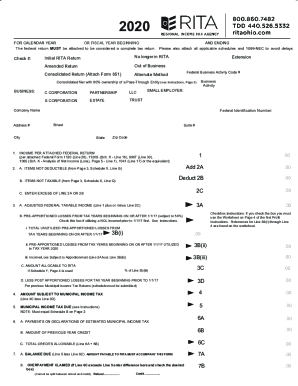
Get Oh Rita 27 2020-2025
How it works
-
Open form follow the instructions
-
Easily sign the form with your finger
-
Send filled & signed form or save
How to fill out the OH RITA 27 online
Filling out the OH RITA 27 is a critical task for users who need to report their municipal income tax. This guide provides step-by-step instructions to assist you in accurately completing the form online, ensuring compliance and clarity in your submission.
Follow the steps to successfully complete the OH RITA 27 online.
- Click the ‘Get Form’ button to access the OH RITA 27 and open it in your preferred online editor.
- Begin by filling in your business information, including selecting the type of business entity (such as corporation, partnership, or LLC) and entering the federal identification number, company name, address, city, state, and zip code.
- Enter your income as reported on the attached federal return, which must include supporting schedules.
- Indicate any items not deductible and calculate the excess, ensuring to follow the guidelines provided for any adjustments to your federal taxable income.
- Complete the section regarding pre-apportioned losses, ensuring you are accurate in reporting any losses utilized or unutilized.
- Assess and report the municipal income tax due, taking care to ensure it aligns with the calculations provided on the schedules.
- Finalize the form by certifying the information provided, including signatures of both the officer or partner and the preparer, along with their contact information.
- After completing the form, save your changes and choose whether to download, print, or share the completed OH RITA 27.
Start completing the OH RITA 27 online today to ensure your tax obligations are met efficiently.
Related links form
Income not taxed by municipalities includes: interest (1099-int), dividends (1099-div), Social Security, pension distributions, income from Board of Elections (voting booth), workers compensation, poor relief including state unemployment compensation, active service and reserve military pay, alimony receipts and income ...
Industry-leading security and compliance
US Legal Forms protects your data by complying with industry-specific security standards.
-
In businnes since 199725+ years providing professional legal documents.
-
Accredited businessGuarantees that a business meets BBB accreditation standards in the US and Canada.
-
Secured by BraintreeValidated Level 1 PCI DSS compliant payment gateway that accepts most major credit and debit card brands from across the globe.


