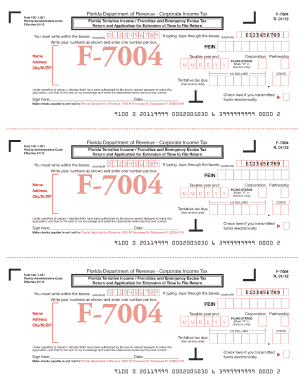
Get Fl Dor F-7004 2012
How it works
-
Open form follow the instructions
-
Easily sign the form with your finger
-
Send filled & signed form or save
Tips on how to fill out, edit and sign FL DoR F-7004 online
How to fill out and sign FL DoR F-7004 online?
Get your online template and fill it in using progressive features. Enjoy smart fillable fields and interactivity.Follow the simple instructions below:
Documenting your income and reporting all essential tax forms, including FL DoR F-7004, is an exclusive responsibility of a US citizen.
US Legal Forms simplifies your tax administration and ensures accuracy.
Safeguard your FL DoR F-7004 securely. Ensure that all your relevant documents are in proper order while keeping in mind the deadlines and tax regulations set by the Internal Revenue Service. Make it easy with US Legal Forms!
- Access FL DoR F-7004 in your web browser from any device.
- Click to open the fillable PDF file.
- Start filling out the template field by field, following the guidance of the advanced PDF editor's interface.
- Accurately enter text and numbers.
- Select the Date field to automatically insert the current date or change it manually.
- Use the Signature Wizard to create your unique e-signature and authenticate in seconds.
- Refer to IRS instructions if you still have any questions.
- Click on Done to finalize the changes.
- Proceed to print, download, or send it via email, text messaging, fax, or USPS without leaving your browser.
How to revise Get FL DoR F-7004 2012: tailor forms online
Locate the appropriate Get FL DoR F-7004 2012 template and adjust it instantly. Streamline your documentation with an intelligent form editing solution for online applications.
Your daily operational flow with documents and forms can be enhanced when everything you require is consolidated in one location. For instance, you can discover, obtain, and alter Get FL DoR F-7004 2012 within a single browser tab. If you are looking for a specific Get FL DoR F-7004 2012, it is easy to locate it utilizing the intelligent search feature and access it immediately. There is no need to download it or hunt for an external editor to adapt it and insert your information. All the resources for effective operation come in one comprehensive solution.
This editing tool allows you to modify, complete, and sign your Get FL DoR F-7004 2012 form straight away. After you locate an appropriate template, click on it to enter the editing mode. Once you access the form in the editor, you will have all the essential tools at your disposal. It is straightforward to fill in the designated fields and remove entries if required with the assistance of a simple yet versatile toolbar. Implement all the changes immediately, and sign the form without leaving the tab by simply clicking the signature area. After that, you can email or print your document if needed.
Make additional custom modifications with the available tools.
Uncover new possibilities in efficient and effortless documentation. Find the Get FL DoR F-7004 2012 you need within minutes and complete it in the same tab. Eliminate the chaos in your paperwork for good with the assistance of online forms.
- Annotate your document using the Sticky note instrument by placing a note anywhere in the file.
- Insert required graphic shapes as needed, using the Circle, Check, or Cross tools.
- Alter or append text at any location in the document employing the Texts and Text box features. Include content with the Initials or Date tools.
- Adjust the template text using the Highlight and Blackout, or Erase features.
- Incorporate custom graphic components with the Arrow and Line, or Draw tools.
Get form
If you miss a quarterly tax payment in Florida, you may face penalties and interest from the FL DoR. The amount can accumulate over time, increasing your overall tax liability. It's important to act swiftly if you miss a payment; consider reaching out to the FL DoR or a tax professional for guidance. Additionally, utilizing platforms like uslegalforms can provide valuable resources to help you avoid such issues in the future.
Get This Form Now!
Industry-leading security and compliance
-
In businnes since 199725+ years providing professional legal documents.
-
Accredited businessGuarantees that a business meets BBB accreditation standards in the US and Canada.
-
Secured by BraintreeValidated Level 1 PCI DSS compliant payment gateway that accepts most major credit and debit card brands from across the globe.


