Loading
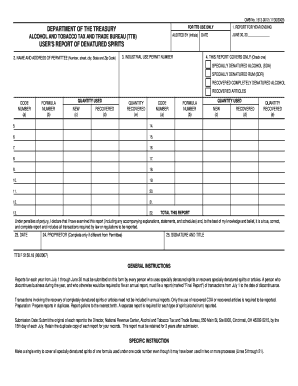
Get Ttb F 5150.18 2007
How it works
-
Open form follow the instructions
-
Easily sign the form with your finger
-
Send filled & signed form or save
How to fill out the TTB F 5150.18 online
Filling out the TTB F 5150.18 form requires attention to detail and understanding of specific components. This guide will provide clear instructions to help you navigate the process efficiently.
Follow the steps to complete the TTB F 5150.18 form with ease.
- Click the ‘Get Form’ button to access the TTB F 5150.18 document and open it in the online editor.
- Begin by entering the report for the year ending date in the designated field at the top of the form. Ensure the date is accurate, as this is crucial for submission.
- Provide your name and address in the 'Name and Address of Permittee' section. This includes the number, street, city, state, and zip code.
- Fill in your Industrial Use Permit Number. This identifies your permit related to the use of denatured spirits.
- Mark the appropriate checkbox to indicate the type of spirits you are reporting: specially denatured alcohol, specially denatured rum, recovered completely denatured alcohol, or recovered articles.
- For each type of spirit you are reporting, enter the code number and formula number in the relevant fields. Make sure the information matches your records.
- Enter the quantity used, both new and recovered, in the appropriate fields. Accuracy is essential to ensure compliance.
- Complete all sections and review your entries to ensure there are no errors or omissions.
- After verifying that all information is correct, sign and date the form, including your title if applicable.
- Save your changes and then choose to download, print, or share the completed form as needed. Retain a duplicate for your records.
Complete your TTB F 5150.18 form online today to ensure timely and accurate reporting.
Get form
Experience a faster way to fill out and sign forms on the web. Access the most extensive library of templates available.
Whether you need a TTB permit largely depends on your business activities. If you manufacture, import, or distribute alcohol, you must secure a TTB permit. Utilizing the TTB F 5150.18 is a critical step in this process, and resources from uslegalforms can simplify the permit application journey.
Get This Form Now!
Use professional pre-built templates to fill in and sign documents online faster. Get access to thousands of forms.
Industry-leading security and compliance
US Legal Forms protects your data by complying with industry-specific security standards.
-
In businnes since 199725+ years providing professional legal documents.
-
Accredited businessGuarantees that a business meets BBB accreditation standards in the US and Canada.
-
Secured by BraintreeValidated Level 1 PCI DSS compliant payment gateway that accepts most major credit and debit card brands from across the globe.


