Loading
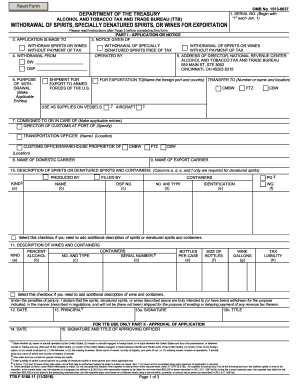
Get Ttb F 5100.11 2016-2025
How it works
-
Open form follow the instructions
-
Easily sign the form with your finger
-
Send filled & signed form or save
How to fill out the TTB F 5100.11 online
The TTB F 5100.11 form is essential for withdrawing spirits and wines for exportation without payment of tax. This guide provides a clear and supportive step-by-step approach to completing the form online, ensuring compliance with the Alcohol and Tobacco Tax and Trade Bureau's regulations.
Follow the steps to successfully complete the TTB F 5100.11 form online.
- Click ‘Get Form’ button to obtain the form and open it in the editor.
- Begin by filling out the Serial No. in the designated field, starting with '1' each January 1.
- In the Application field, indicate the type of withdrawal by checking the appropriate option for spirits or wines.
- Complete the 'Notice Given of Withdrawal' section by providing the name of the facility operated by the applicant.
- Enter the Purpose of Withdrawal by selecting the applicable options, such as 'shipment for export to armed forces of the U.S.'
- Fill in the address of the Director at the National Revenue Center, ensuring accuracy for proper correspondence.
- Provide information about the Consignee or person responsible for the shipment in the designated fields, including the Customs Officer, if applicable.
- Detail the Description of Spirits or Denatured Spirits and Containers by filling out the required columns, including Kind, Name, and Identification numbers.
- If applicable, complete the Description of Wines and Containers with details regarding the wines being exported.
- Declare your intent by signing and dating the form in the sections provided.
- Review all entries for accuracy and completeness before proceeding.
- Save your changes, then download or print the completed form for your records and further distribution as required.
Complete your TTB F 5100.11 form online today to ensure a smooth export process.
The TTB and ATF are related but serve different purposes. The TTB focuses on alcohol, tobacco, and fuel regulations, while the ATF is concerned with firearms and explosives. Understanding their roles is important for distillers, especially when filing forms such as the TTB F 5100.11, which deals specifically with alcohol production.
Industry-leading security and compliance
US Legal Forms protects your data by complying with industry-specific security standards.
-
In businnes since 199725+ years providing professional legal documents.
-
Accredited businessGuarantees that a business meets BBB accreditation standards in the US and Canada.
-
Secured by BraintreeValidated Level 1 PCI DSS compliant payment gateway that accepts most major credit and debit card brands from across the globe.


