Loading
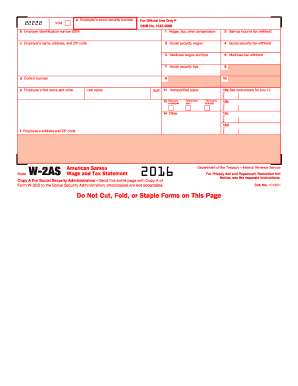
Get Irs W-2as 2016
This website is not affiliated with IRS
How it works
-
Open form follow the instructions
-
Easily sign the form with your finger
-
Send filled & signed form or save
How to fill out the IRS W-2AS online
The IRS W-2AS, or American Samoa Wage and Tax Statement, is an essential document for employees and employers in American Samoa. This guide provides a clear, step-by-step process for filling out the form online, ensuring accuracy and compliance with tax regulations.
Follow the steps to complete the form successfully.
- Click ‘Get Form’ button to obtain the form and open it in the editor.
- Enter the employee's social security number in box a. Make sure this number is accurate to avoid any issues with tax filings.
- Input the employer identification number (EIN) in box b. This is crucial for identifying the employer for tax purposes.
- Fill out section c with the employer's name, address, and ZIP code.
- In box 1, report the total wages, tips, and other compensation paid to the employee.
- Enter the amount of Samoa income tax withheld in box 2.
- Boxes 3 through 7 require input on social security wages, social security tax withheld, Medicare wages and tips, and Medicare tax withheld, respectively.
- Complete box e with the employee’s first name, middle initial, and last name along with the suffix if applicable.
- Provide the employee’s address and ZIP code in box f.
- Review and verify all the entered information for accuracy. Correct any mistakes before saving.
- Once all data is correctly filled, save changes, and select from options to download, print, or share the form as necessary.
Start completing your IRS W-2AS form online today to ensure timely and accurate tax reporting.
Get form
Experience a faster way to fill out and sign forms on the web. Access the most extensive library of templates available.
If you need an old IRS W-2AS, start by reaching out to your previous employer. They keep W-2 records for several years and can provide you with a copy. If that isn’t an option, you can request a transcript from the IRS, which includes W-2 information for recent years. Using the services of platforms like USLegalForms can also simplify the process of retrieving older tax forms.
Get This Form Now!
Use professional pre-built templates to fill in and sign documents online faster. Get access to thousands of forms.
Industry-leading security and compliance
US Legal Forms protects your data by complying with industry-specific security standards.
-
In businnes since 199725+ years providing professional legal documents.
-
Accredited businessGuarantees that a business meets BBB accreditation standards in the US and Canada.
-
Secured by BraintreeValidated Level 1 PCI DSS compliant payment gateway that accepts most major credit and debit card brands from across the globe.


