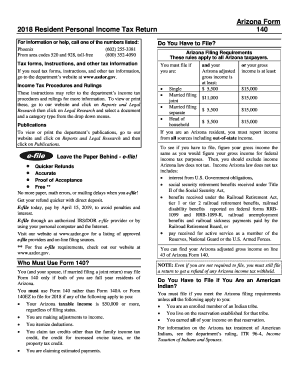
Get Az Dor 140 Instructions 2018
How it works
-
Open form follow the instructions
-
Easily sign the form with your finger
-
Send filled & signed form or save
Tips on how to fill out, edit and sign AZ DoR 140 Instructions online
How to fill out and sign AZ DoR 140 Instructions online?
Get your online template and fill it in using progressive features. Enjoy smart fillable fields and interactivity.Follow the simple instructions below:
If the tax period commenced unexpectedly or perhaps you merely overlooked it, it might likely cause issues for you. AZ DoR 140 Instructions is not the easiest one, but you have no cause for concern in any case.
By utilizing our practical solution, you will discover the proper method to complete AZ DoR 140 Instructions in scenarios of significant time shortages. The sole thing you must do is adhere to these straightforward suggestions:
With our powerful digital solution and its beneficial tools, completing AZ DoR 140 Instructions becomes more convenient. Don’t hesitate to try it and devote more time to your interests instead of preparing documents.
Access the document using our robust PDF editor.
Complete all the required information in AZ DoR 140 Instructions, using fillable fields.
Incorporate images, crosses, checkmarks, and text boxes if desired.
Repeated information will be inserted automatically after the initial entry.
If you encounter challenges, activate the Wizard Tool. You will receive helpful advice for easier completion.
Don't forget to add the filing date.
Create your unique signature once and place it in the designated locations.
Review the information you have provided. Rectify errors if necessary.
Click on Done to finish editing and select how you will submit it. You will have the option to use digital fax, USPS, or electronic mail.
You can even download the document for later printing or upload it to cloud storage services like Dropbox, OneDrive, etc.
How to modify Get AZ DoR 140 Instructions 2018: personalize forms online
Put the appropriate document management solutions at your disposal. Complete Get AZ DoR 140 Instructions 2018 with our reliable system that includes editing and eSignature capabilities.
If you wish to finish and validate Get AZ DoR 140 Instructions 2018 online effortlessly, then our online cloud-based choice is the ideal solution. We offer a comprehensive template-based repository of accessible forms you can modify and fill out online.
Additionally, you don't need to print the document or utilize external services to make it fillable. All necessary tools will be at your disposal as soon as you access the file in the editor.
In addition to the functionalities mentioned previously, you can safeguard your file with a password, apply a watermark, convert the file to the desired format, and much more.
Our editor simplifies the alteration and certification of the Get AZ DoR 140 Instructions 2018. It allows you to virtually manage everything related to form handling.
Furthermore, we consistently ensure that your file modification experience is secure and adheres to major regulatory standards. All these factors make using our solution even more enjoyable. Obtain Get AZ DoR 140 Instructions 2018, implement the necessary edits and modifications, and download it in your selected file format. Give it a try today!
- Modify and comment on the template
- The upper toolbar contains tools that assist you in highlighting and blacking out text, excluding graphical elements (lines, arrows, checkmarks, etc.), adding your signature, initializing, dating the document, and more.
- Arrange your documents
- Employ the left-side toolbar if you wish to reorder the document or eliminate pages.
- Prepare them for distribution
- If you want to render the document fillable for others and distribute it, you can utilize the tools on the right to insert various fillable fields, signature, date, text box, etc.
Get form
Related links form
Arizona tax forms are available online through the Arizona Department of Revenue's website, where you can view, download, and print them. If you prefer in-person assistance, visit a local Department of Revenue office, where representatives can help you. For the most updated AZ DoR 140 Instructions, be sure to check the official site regularly to ensure compliance.
Get This Form Now!
Industry-leading security and compliance
-
In businnes since 199725+ years providing professional legal documents.
-
Accredited businessGuarantees that a business meets BBB accreditation standards in the US and Canada.
-
Secured by BraintreeValidated Level 1 PCI DSS compliant payment gateway that accepts most major credit and debit card brands from across the globe.


