Loading
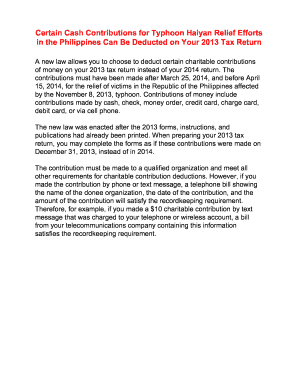
Get Irs Instructions 1120 2013
This website is not affiliated with IRS
How it works
-
Open form follow the instructions
-
Easily sign the form with your finger
-
Send filled & signed form or save
How to fill out the IRS Instructions 1120 online
Filling out the IRS Instructions 1120 form online is essential for corporations reporting their income tax. This guide provides a structured approach to completing the form with clarity to assist individuals with varied levels of legal experiences.
Follow the steps to successfully complete the IRS Instructions 1120 online:
- Press the ‘Get Form’ button to access the IRS Instructions 1120 form and open it in your selected editor.
- Begin by entering your corporation's name, address, and Employer Identification Number (EIN) at the top of the form.
- Indicate the type of return you are filing—initial, final, or indicating any name or address changes.
- Complete the sections for income, including gross receipts from business operations, dividends, and other sources of income.
- Proceed to the deductions section, entering any allowable expenses such as salaries, wages, repairs, and depreciation.
- Calculate your taxable income and record this amount accordingly on the form.
- Review all fields for accuracy, ensuring that no entry states ‘See Attached’ or similar phrases.
- Once completed, save your changes, and you can opt to download, print, or share the filled form as necessary.
Complete your IRS Instructions 1120 form online to ensure accurate and timely filing.
Get form
Experience a faster way to fill out and sign forms on the web. Access the most extensive library of templates available.
Even if your business has no income, you still need to file Form 1120. IRS Instructions 1120 specify that all corporations must file, regardless of income levels. This keeps your corporate status active and avoids potential penalties, and utilizing US Legal Forms can help simplify the filing process for businesses in this situation.
Get This Form Now!
Use professional pre-built templates to fill in and sign documents online faster. Get access to thousands of forms.
Industry-leading security and compliance
US Legal Forms protects your data by complying with industry-specific security standards.
-
In businnes since 199725+ years providing professional legal documents.
-
Accredited businessGuarantees that a business meets BBB accreditation standards in the US and Canada.
-
Secured by BraintreeValidated Level 1 PCI DSS compliant payment gateway that accepts most major credit and debit card brands from across the globe.


