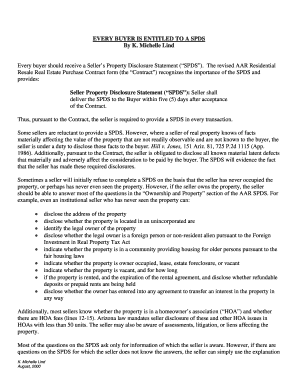
Get Az Spds 2000-2026
How it works
-
Open form follow the instructions
-
Easily sign the form with your finger
-
Send filled & signed form or save
How to fill out the AZ SPDS online
The Seller's Property Disclosure Statement (AZ SPDS) is a crucial document in real estate transactions that ensures buyers receive important information about the property. This guide will provide users with a clear, step-by-step approach to completing the AZ SPDS online.
Follow the steps to successfully complete the AZ SPDS online.
- Click the ‘Get Form’ button to obtain the AZ SPDS and open it for editing.
- Begin with the 'Ownership and Property' section. This includes questions regarding the legal owner of the property, its address, and occupation status. Ensure you provide accurate information about whether the property is owner-occupied, leased, in foreclosure, or vacant.
- Proceed to answer questions about any homeowner's association (HOA) associated with the property. Indicate if there are any HOA fees and disclose any known assessments, litigation, or liens affecting the property.
- If there are questions for which you do not have specific answers, utilize the provided explanation lines to note these uncertainties. It is essential to inform potential buyers of any unknowns.
- Once you have completed all relevant sections, review the completed form for accuracy. Make sure all required questions are answered to the best of your knowledge.
- Finally, save the changes made to the AZ SPDS. You can also download, print, or share the completed document as needed.
Start filling out your AZ SPDS online today to ensure a smooth real estate transaction.
The Seller Property Disclosure Statement (SPDS) in Arizona includes detailed information about the property's physical condition, including past repairs, utility information, and environmental factors. The purpose of the AZ SPDS is to provide potential buyers with critical insights into the property. This disclosure not only protects the seller legally but also empowers buyers to make informed decisions. Using uslegalforms can simplify the process of completing your SPDS accurately.
Industry-leading security and compliance
-
In businnes since 199725+ years providing professional legal documents.
-
Accredited businessGuarantees that a business meets BBB accreditation standards in the US and Canada.
-
Secured by BraintreeValidated Level 1 PCI DSS compliant payment gateway that accepts most major credit and debit card brands from across the globe.


