Loading
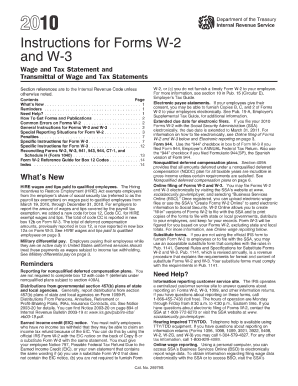
Get Irs Instruction W-2 & W-3 2010
How it works
-
Open form follow the instructions
-
Easily sign the form with your finger
-
Send filled & signed form or save
How to fill out the IRS Instruction W-2 & W-3 online
Filling out the IRS Instruction W-2 and W-3 forms online can streamline the process for employers and employees alike. This guide provides clear, step-by-step instructions to help users accurately complete these essential tax documents and ensure compliance with IRS regulations.
Follow the steps to fill out the forms accurately and efficiently.
- Click ‘Get Form’ button to obtain the form and open it in the editor.
- Review the purpose of the W-2 and W-3 forms. The W-2 reports wages paid to employees and taxes withheld, while the W-3 serves as a summary of all W-2 forms filed.
- Gather necessary information such as employer identification number (EIN), employee details, wages, and tax withholdings before starting to fill out the forms.
- Begin with the W-2 form. Fill in the employer's information in Boxes A through D, including the name, address, and EIN.
- Complete the employee’s information in Boxes E through H, providing their name, address, Social Security number, and other details as required.
- In Boxes 1 through 14 of the W-2, accurately input the employee's wages, tips, and other compensation, as well as all tax withholdings.
- After completing the W-2, move to the W-3 form. Enter the total number of W-2 forms submitted and the total amounts from all W-2 forms.
- Verify all entries for accuracy, ensuring that all calculations are correct and match the corresponding figures on the W-2 forms.
- Once all information is complete, save changes to the forms, and then download or print them as necessary for your records and submission.
Start completing your W-2 and W-3 forms online today!
Get form
Experience a faster way to fill out and sign forms on the web. Access the most extensive library of templates available.
Related links form
You can access your W-2 by reaching out directly to your employer or payroll provider for the most recent version. Another option is to use the IRS online services that provide resources related to the IRS Instruction W-2 & W-3. If you require additional support or need templates, uslegalforms offers comprehensive solutions to help you find what you need efficiently.
Get This Form Now!
Use professional pre-built templates to fill in and sign documents online faster. Get access to thousands of forms.
Industry-leading security and compliance
US Legal Forms protects your data by complying with industry-specific security standards.
-
In businnes since 199725+ years providing professional legal documents.
-
Accredited businessGuarantees that a business meets BBB accreditation standards in the US and Canada.
-
Secured by BraintreeValidated Level 1 PCI DSS compliant payment gateway that accepts most major credit and debit card brands from across the globe.


