Loading
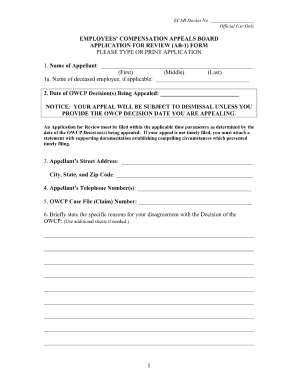
Get Dol Ab-1
How it works
-
Open form follow the instructions
-
Easily sign the form with your finger
-
Send filled & signed form or save
How to fill out the DoL AB-1 online
Filling out the DoL AB-1 form online can be a straightforward process when you have clear guidance. This guide will provide you with step-by-step instructions to effectively complete the form, ensuring you understand each component.
Follow the steps to complete the DoL AB-1 form with ease.
- Click ‘Get Form’ button to obtain the form and open it in the online editor.
- Begin by entering your personal information in the designated fields. This includes your full name, contact details, and any relevant identification numbers.
- In the next section, you will need to provide details about the incident or situation that necessitates the use of the DoL AB-1 form. Be clear and concise, ensuring that all pertinent information is included.
- Review any additional questions or fields that may pertain to your specific circumstances. Make sure to answer all questions to the best of your ability to avoid any delays.
- Once you have filled in all required fields, review your entries for accuracy. It is important that all information provided is correct to ensure a smooth processing of your form.
- Finally, you can save your changes, download a copy of the filled form, print it, or share it as necessary. Ensure that you retain a copy for your records.
Begin your online form completion today by following the steps outlined above.
Related links form
A Department of Labor investigation can be initiated when there are reports of workplace injuries, non-compliance with labor laws, or suspicious claim activities. Factors like repeated complaints or inconsistencies in claims also trigger examinations. Understanding the DoL AB-1 parameters may keep you informed on what to expect. This knowledge can be vital if you are involved in a claim.
Industry-leading security and compliance
US Legal Forms protects your data by complying with industry-specific security standards.
-
In businnes since 199725+ years providing professional legal documents.
-
Accredited businessGuarantees that a business meets BBB accreditation standards in the US and Canada.
-
Secured by BraintreeValidated Level 1 PCI DSS compliant payment gateway that accepts most major credit and debit card brands from across the globe.


