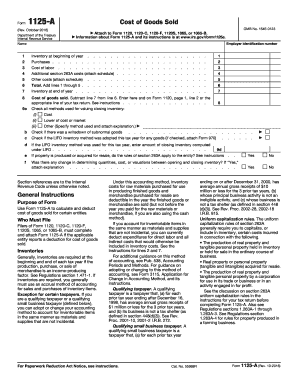
Get Irs 1125-a 2016
How it works
-
Open form follow the instructions
-
Easily sign the form with your finger
-
Send filled & signed form or save
Tips on how to fill out, edit and sign IRS 1125-A online
How to fill out and sign IRS 1125-A online?
Get your online template and fill it in using progressive features. Enjoy smart fillable fields and interactivity. Follow the simple instructions below:
When you aren't connected with document administration and legal processes, completing IRS paperwork can be extremely exhausting. We recognize the importance of accurately filling out forms. Our service offers the solution to simplify the procedure of processing IRS forms.
Adhere to these instructions to precisely and swiftly complete IRS 1125-A.
Utilizing our platform will enable efficient completion of IRS 1125-A. We will take care of everything for your convenience and ease of work.
- Click the button Get Form to access it and begin editing.
- Fill in all essential fields in the document using our advanced PDF editor. Activate the Wizard Tool to streamline the process.
- Ensure the accuracy of the entered information.
- Include the date of completing IRS 1125-A. Use the Sign Tool to create a unique signature for document validation.
- Finish editing by clicking Done.
- Send this document directly to the IRS in the most convenient manner for you: via email, using online fax, or traditional postal service.
- You can print it if a physical copy is required and download or save it to your preferred cloud storage.
How to Alter Get IRS 1125-A 2016: Personalize Forms Online
Eliminate chaos from your document management. Uncover the easiest method to locate, adjust, and submit a Get IRS 1125-A 2016.
The task of completing Get IRS 1125-A 2016 requires accuracy and dedication, particularly for those who are not well-acquainted with this kind of work. It's crucial to obtain an appropriate template and fill it with accurate details. With the proper tools for managing documents, you can have everything you need at your fingertips. It's straightforward to streamline your editing process without acquiring new skills. Find the correct version of Get IRS 1125-A 2016 and complete it promptly without toggling between your browser tabs. Explore additional tools to tailor your Get IRS 1125-A 2016 form in the editing mode.
While on the Get IRS 1125-A 2016 page, simply click the Get form button to begin altering it. Input your information into the form instantly, as all the essential tools are readily available here. The template is pre-made, so the amount of effort required from the user is minimal. Just utilize the interactive fillable fields in the editor to easily finish your documents. Simply click on the form and head to the editor mode immediately. Fill out the interactive area, and your file is all set.
Experiment with more tools to personalize your form:
Often, a minor mistake can ruin the entire form when someone fills it out by hand. Eliminate inaccuracies in your documents. Locate the templates you need within moments and complete them digitally through an intelligent editing solution.
- Add additional text around the document if necessary. Use the Text and Text Box tools to introduce text in a separate box.
- Incorporate pre-made graphic elements like Circle, Cross, and Check with the respective tools.
- If required, capture or upload images to the document using the Image tool.
- If you need to draw something on the document, employ the Line, Arrow, and Draw tools.
- Utilize the Highlight, Erase, and Blackout tools to alter the text in the document.
- If you need to insert comments in particular sections of the document, use the Sticky tool to position a note where desired.
To report land sold, you typically need to complete Schedule D and Form 8949 to detail the sale transaction. Make sure to include the date of sale, the proceeds from the sale, and your basis in the land. The IRS requires this information to assess any capital gains tax due on the sale. If you are unsure about the process, consider using our platform, US Legal Forms, to find specific guidance and templates related to reporting land sales effectively.
Industry-leading security and compliance
-
In businnes since 199725+ years providing professional legal documents.
-
Accredited businessGuarantees that a business meets BBB accreditation standards in the US and Canada.
-
Secured by BraintreeValidated Level 1 PCI DSS compliant payment gateway that accepts most major credit and debit card brands from across the globe.


