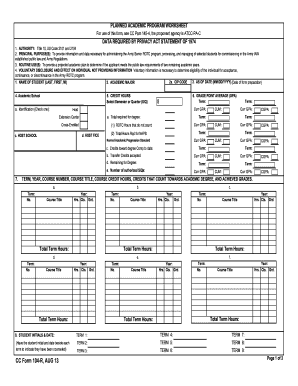
Get Cc 104-r 2013
How it works
-
Open form follow the instructions
-
Easily sign the form with your finger
-
Send filled & signed form or save
How to fill out the CC 104-R online
The CC 104-R is an essential form used by students in the Army Senior ROTC program to outline their planned academic program. This guide provides clear and supportive instructions to assist you in accurately completing the form online.
Follow the steps to complete your CC 104-R form effectively.
- Click ‘Get Form’ button to obtain the CC 104-R and open it in the appropriate editor.
- Begin by entering the 'As of Date' in MM/DD/YYYY format, indicating the date you prepared the form.
- Fill in your name in the 'Name of Student' section using your last name, first name, and middle initial.
- Select your academic major from the available options and enter it in the 'Academic Major' field.
- Indicate the number of credit hours you plan to complete, and choose whether you will follow a semester or quarter system by selecting 'S' for semester or 'Q' for quarter.
- Provide details about your academic school by checking the appropriate identification options (Host, Extension Center, Cross-Enrolled) as applicable.
- In the 'Grade Point Average (GPA)' section, enter your current GPA, including details on semester/quarter GPAs and cumulative GPA.
- Fill out the courses you plan to take, including the term, course number, course title, credit hours, and grades you aim to achieve. Continue entering this information across the sections provided for each term.
- In the 'Review' section, confirm that all the listed courses are required for the completion of your degree by selecting 'Yes' or 'No.' If 'No,' list exceptions on the back of the form.
- Sign and date the form in the designated signature fields, ensuring you complete the section for the registrar and examiner of credentials as well.
- Ensure you check all entries for accuracy before saving, downloading, printing, or sharing the completed form.
Complete your CC 104-R form online today to stay on track with your academic goals.
Get form
Determining the hardest ROTC program often depends on individual strengths and weaknesses, but many believe the Army ROTC presents unique challenges. Its rigorous physical training, leadership requirements, and commitment to service can test a cadet's resolve. No matter which program you choose, understanding how to navigate all associated forms, including CC 104-R, can significantly ease the administrative burdens involved in achieving your ROTC goals.
Get This Form Now!
Industry-leading security and compliance
-
In businnes since 199725+ years providing professional legal documents.
-
Accredited businessGuarantees that a business meets BBB accreditation standards in the US and Canada.
-
Secured by BraintreeValidated Level 1 PCI DSS compliant payment gateway that accepts most major credit and debit card brands from across the globe.


