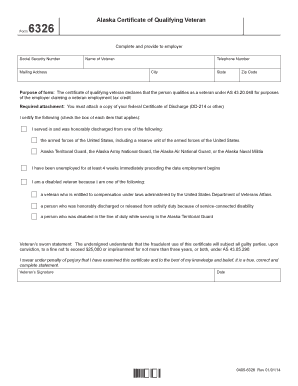
Get Ak Form 6326 2014-2025
How it works
-
Open form follow the instructions
-
Easily sign the form with your finger
-
Send filled & signed form or save
How to fill out the AK Form 6326 online
This guide provides comprehensive instructions on how to properly complete the AK Form 6326, the Alaska Certificate of Qualifying Veteran, online. By following these steps, you will ensure that your application is filled out correctly and efficiently.
Follow the steps to complete the AK Form 6326 online effectively.
- Click ‘Get Form’ button to access the AK Form 6326 and open it in the online editor.
- Enter your social security number in the designated field. Ensure that this is accurate to avoid any processing issues.
- Fill in the name of the veteran in the provided section. Use the full legal name as it appears on official documents.
- Input the telephone number of the veteran in the corresponding field for easy contact.
- Complete the mailing address section with accurate information, including city, state, and zip code to ensure correspondence.
- Indicate the purpose of the form, specifically that it is for the employer to claim a veteran employment tax credit.
- Attach a copy of the federal Certificate of Discharge (such as DD-214 or any other relevant documentation) as required.
- Review the certification section and check the applicable boxes for the criteria you meet, ensuring all relevant conditions are accurately marked.
- Read the veteran’s sworn statement carefully. Acknowledge the consequences of the fraudulent use of the certificate.
- Sign and date the form in the designated areas to confirm that the information provided is true and complete.
- Once all sections are completed, ensure that all information is accurate, then save your changes, and proceed to download, print, or share the form as needed.
Complete your AK Form 6326 online today to ensure eligibility for veteran employment tax credits.
Related links form
To fill out an employee's withholding certificate, enter the employee's personal information along with their desired number of allowances. It’s essential for the employee to consider their expected tax situation for the coming year. Ensure they sign and date the document to validate it. For further clarification and tools, look into applicable resources like AK Form 6326, which provides valuable guidance.
Industry-leading security and compliance
-
In businnes since 199725+ years providing professional legal documents.
-
Accredited businessGuarantees that a business meets BBB accreditation standards in the US and Canada.
-
Secured by BraintreeValidated Level 1 PCI DSS compliant payment gateway that accepts most major credit and debit card brands from across the globe.


