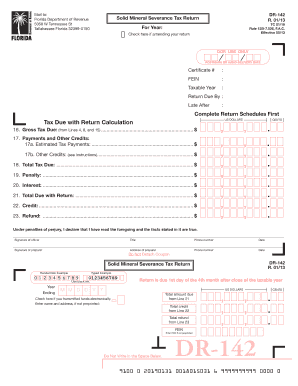
Get Fl Dr-142 2019-2025
How it works
-
Open form follow the instructions
-
Easily sign the form with your finger
-
Send filled & signed form or save
Tips on how to fill out, edit and sign FL DR-142 online
How to fill out and sign FL DR-142 online?
Get your online template and fill it in using progressive features. Enjoy smart fillable fields and interactivity. Follow the simple instructions below:
Verifying your income and submitting all the necessary tax documents, including FL DR-142, is the exclusive responsibility of a U.S. citizen.
U.S. Legal Forms simplifies your tax management, making it more straightforward and effective.
Keep your FL DR-142 secure. Ensure that all your accurate documents and records are organized properly while adhering to the deadlines and tax regulations established by the Internal Revenue Service. Make it simple with U.S. Legal Forms!
- Obtain FL DR-142 through your web browser on your device.
- Access the fillable PDF with a single click.
- Begin filling out the template box by box, following the instructions provided by the advanced PDF editor's interface.
- Accurately input text and numbers.
- Click on the Date field to auto-fill the current date or adjust it manually.
- Utilize the Signature Wizard to create your custom e-signature and sign within seconds.
- Consult the IRS guidelines if you have further inquiries.
- Press Done to confirm the modifications.
- Proceed to print the document, download it, or send it via Email, text message, Fax, or USPS without leaving your web browser.
How to modify Get FL DR-142 2019: personalize forms online
Streamline your document preparation workflow and adjust it to your preferences with just a few clicks. Complete and sanction Get FL DR-142 2019 using a thorough yet user-friendly online editor.
Handling paperwork is always challenging, particularly when you engage with it infrequently. It requires you to meticulously comply with all requirements and accurately fill out every section with complete and exact information. Nonetheless, it frequently happens that you may want to alter the form or add extra sections to fill out. If you aim to refine Get FL DR-142 2019 ahead of submission, the most efficient approach is by utilizing our robust yet intuitive online editing tools.
This all-inclusive PDF editing tool enables you to swiftly and effortlessly finalize legal documents from any device connected to the internet, conduct simple modifications to the form, and insert additional fillable sections. The service permits you to select a specific area for every type of data, such as Name, Signature, Currency, and SSN, among others. You can designate them as mandatory or conditional and determine who needs to fill each field by assigning it to a specific recipient.
Follow the steps below to adapt your Get FL DR-142 2019 online:
Our editor is a flexible, feature-rich online solution that can assist you in quickly and efficiently optimizing Get FL DR-142 2019 and other templates according to your requirements. Reduce document preparation and submission time and enhance the appearance of your forms without difficulty.
- Access the required sample from the catalog.
- Complete the empty spaces with Text and utilize Check and Cross tools for tickboxes.
- Employ the right-side toolbar to update the template with new fillable sections.
- Select the sections according to the data type you wish to collect.
- Set these fields as mandatory, optional, or conditional and arrange their order.
- Assign each section to a certain party using the Add Signer tool.
- Confirm that you’ve made all necessary adjustments and click Done.
The documentary stamp tax in Florida applies to various transactions including the sale of real estate, mortgages, and certain leases. It is important to identify which transactions incur this tax to avoid unexpected costs. Using the FL DR-142 can help you navigate your obligations effectively.
Industry-leading security and compliance
-
In businnes since 199725+ years providing professional legal documents.
-
Accredited businessGuarantees that a business meets BBB accreditation standards in the US and Canada.
-
Secured by BraintreeValidated Level 1 PCI DSS compliant payment gateway that accepts most major credit and debit card brands from across the globe.


