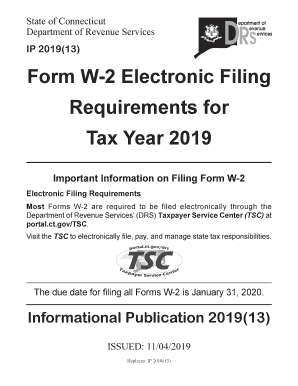
Get Form W-2 Electronic Filing Requirements 2019
How it works
-
Open form follow the instructions
-
Easily sign the form with your finger
-
Send filled & signed form or save
How to fill out the Form W-2 Electronic Filing Requirements online
This guide aims to provide users with clear and concise instructions on completing the Form W-2 Electronic Filing Requirements through online platforms. By following these steps, individuals will be able to efficiently file their W-2 forms electronically while adhering to the requirements set by the Department of Revenue Services.
Follow the steps to complete your Form W-2 filing online.
- Use the ‘Get Form’ button to download the Form W-2 and open it in your preferred editor.
- Review the general instructions section of the form to familiarize yourself with the filing requirements, including deadlines and the necessity for electronic filing if submitting 25 or more forms.
- Fill in the submitter record by entering the submitter's Federal Employer Identification Number (FEIN) and providing necessary contact information.
- Complete the employer record, ensuring that the employer's name, identification number, and address information are accurate.
- Enter employee-specific data in the state records, including Social Security Numbers, names, and state taxable wages.
- Accumulate the totals in the total record, ensuring that the sums for state wages and withholdings align with the information entered for each employee.
- Finalize the process by completing the final record, which indicates the end of your submission. Ensure that this record is entered correctly as it will not be processed if there are discrepancies.
- Navigate to the Taxpayer Service Center (TSC) online to submit your completed form, ensuring you have the required approval if filing for multiple employers.
- After submitting, wait for the confirmation number from the TSC as proof of filing, which you should keep for your records.
Start completing your Form W-2 online today for easy and efficient filing!
Get form
Related links form
The minimum amount reported on a W-2 that requires you to file taxes typically aligns with the standard deduction thresholds. Even if your earnings do not meet the minimum, you might wish to file to claim potential refunds. Be proactive in understanding the Form W-2 Electronic Filing Requirements to maximize your tax benefits. Consider resources from uslegalforms to guide you through the filing requirements.
Get This Form Now!
Industry-leading security and compliance
-
In businnes since 199725+ years providing professional legal documents.
-
Accredited businessGuarantees that a business meets BBB accreditation standards in the US and Canada.
-
Secured by BraintreeValidated Level 1 PCI DSS compliant payment gateway that accepts most major credit and debit card brands from across the globe.


