Loading
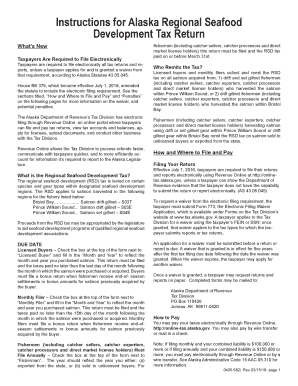
Get Ak 582i 2019-2026
How it works
-
Open form follow the instructions
-
Easily sign the form with your finger
-
Send filled & signed form or save
How to fill out the AK 582i online
Filling out the AK 582i form is an essential process for individuals and organizations involved in the seafood industry in Alaska. This guide will provide you with a clear and detailed step-by-step approach to completing the form online, ensuring compliance with state regulations.
Follow the steps to complete the AK 582i online effectively.
- Click ‘Get Form’ button to access the AK 582i form and open it in the online editor.
- Select the appropriate box at the top of the form that corresponds to your role: 'Licensed Buyer', 'Monthly Filer', or 'Fisherman'. Fill in the 'Month and Year' based on your purchase or sales activity.
- For licensed buyers and monthly filers, note that the return must be submitted by the last day of the month following the purchase, or the 15th of the next month for monthly filers. Ensure timely submission to avoid penalties.
- If you are filing as a fisherman, check the 'Fisherman' box and indicate the year of export or sale to unlicensed buyers, making sure to comply with the annual filing deadline of March 31st.
- Complete sections regarding the value of the salmon or resources acquired, following the definitions provided in the form for accurate reporting.
- If applicable, fill out the bonus return section by indicating the month and year of bonus payments made, including total values and taxes due.
- If you need to amend your return, check the 'Amended' box and provide the necessary corrections with explanations for any discrepancies.
- Review all entries for accuracy and completeness before finalizing your submission.
- Once you have completed the form, you can save your changes, download a copy for your records, or print it out if needed.
Complete your tax returns online today to ensure compliance and efficiency in your seafood operations.
Related links form
Filling out a W-8BEN form involves detailing your full name, address, and identifying your country of origin. After that, declare your eligibility for benefits under any relevant tax treaties. Complete the document with your signature and date. To ensure accuracy and efficiency, consider using AK 582i on USLegalForms.
Industry-leading security and compliance
US Legal Forms protects your data by complying with industry-specific security standards.
-
In businnes since 199725+ years providing professional legal documents.
-
Accredited businessGuarantees that a business meets BBB accreditation standards in the US and Canada.
-
Secured by BraintreeValidated Level 1 PCI DSS compliant payment gateway that accepts most major credit and debit card brands from across the globe.


