Loading
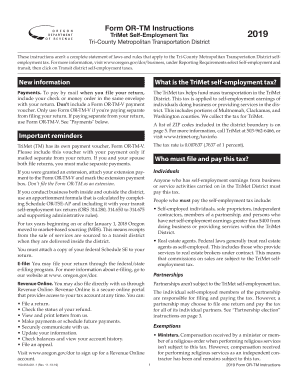
Get Or Form Or-tm Instructions 2019
How it works
-
Open form follow the instructions
-
Easily sign the form with your finger
-
Send filled & signed form or save
How to use or fill out the OR Form OR-TM Instructions online
Filling out the OR Form OR-TM Instructions online can be a straightforward process when you have clear guidance. This document is designed to assist you through the various sections and fields of the form, ensuring you understand what is required at each step.
Follow the steps to successfully complete the OR Form OR-TM Instructions online.
- Click the ‘Get Form’ button to obtain the OR Form OR-TM and open it in your online editor.
- Begin by filling out the name and address section. Individuals should provide their name, business address, telephone number, and Social Security Number (SSN). Avoid including a Federal Employer Identification Number (FEIN) if filing as an individual.
- In the next section, include your self-employment earnings. Refer to your federal Schedule SE to determine this amount and fill it in line 1 of Form OR-TM.
- Complete line 4 regarding exclusions. Enter the lesser of your self-employment earnings (line 3) or $400.
- If your business activities are spread across both in and out of the TriMet District, be sure to complete Schedule OR-TSE-AP for proper apportionment and include it with your form.
- Fill in line 8 to calculate your tax owed. This encompasses your self-employment earnings, after any applicable exclusions, multiplied by the designated tax rate.
- After reviewing your completed form for accuracy, you may be ready to save your changes. You can download the form, print it, or share it as needed before submission.
Prepare your OR Form OR-TM Instructions online today to ensure timely compliance with the TriMet self-employment tax requirements.
Get form
Experience a faster way to fill out and sign forms on the web. Access the most extensive library of templates available.
Form OR TM is specifically designed for reporting tax-related information for taxed businesses operating in Oregon's TriMet district. This form facilitates proper compliance with local regulations. For comprehensive instructions on completing this form, the OR Form OR-TM Instructions will be your go-to guide, providing clarity and details needed.
Get This Form Now!
Use professional pre-built templates to fill in and sign documents online faster. Get access to thousands of forms.
Industry-leading security and compliance
US Legal Forms protects your data by complying with industry-specific security standards.
-
In businnes since 199725+ years providing professional legal documents.
-
Accredited businessGuarantees that a business meets BBB accreditation standards in the US and Canada.
-
Secured by BraintreeValidated Level 1 PCI DSS compliant payment gateway that accepts most major credit and debit card brands from across the globe.


