Loading
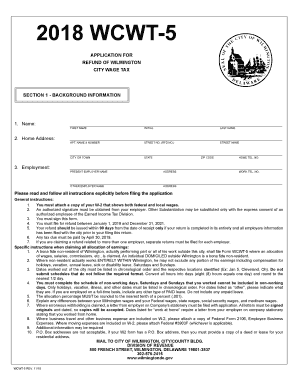
Get De Wcwt-5 - Wilmington 2018
How it works
-
Open form follow the instructions
-
Easily sign the form with your finger
-
Send filled & signed form or save
How to fill out the DE WCWT-5 - Wilmington online
Filling out the DE WCWT-5 form is an important process for individuals seeking a refund of Wilmington city wage tax. This guide provides a step-by-step walkthrough to help users complete the form accurately and efficiently.
Follow the steps to successfully complete the DE WCWT-5 form online.
- Click ‘Get Form’ button to obtain the form and open it in an online editing tool for completion.
- Begin with Section 1 - Background Information. Enter your personal details including your name, home address, and employment information. Be sure to include your present and any other employer's names and addresses.
- Attach a copy of your W-2 form that shows both federal and local wages. This attachment is necessary for processing your refund.
- Ensure to have your employer's signature on the form. If your employer has authorized you to substitute other documentation, include it as needed.
- Move to Section 2 - Refund Computation. Provide your gross earnings for the relevant year, and detail any overtime earned both inside and outside Wilmington.
- Calculate the allocation percentage based on the number of paid days worked outside Wilmington compared to the total number of working days.
- In Section 3 - Employer Certification, have an authorized official from your employer's organization certify the information provided on the form.
- Review the entire form carefully to ensure that all sections are filled out completely. Confirm that all calculations are accurate, and double-check that attached documents are included.
- Once you have verified all information, you may proceed to save the changes made, download or print the completed form, or share it as required.
Complete your DE WCWT-5 form online today to ensure a smooth refund process.
Get form
Experience a faster way to fill out and sign forms on the web. Access the most extensive library of templates available.
Related links form
You can file NC 5 with the North Carolina Department of Revenue, either by mail or online. This form is essential for those needing to report changes or updates related to their tax situation. Make sure you submit it accurately to avoid any delays or issues. If you have questions about filing in Wilmington, explore the available resources on uslegalforms for guidance.
Get This Form Now!
Use professional pre-built templates to fill in and sign documents online faster. Get access to thousands of forms.
Industry-leading security and compliance
US Legal Forms protects your data by complying with industry-specific security standards.
-
In businnes since 199725+ years providing professional legal documents.
-
Accredited businessGuarantees that a business meets BBB accreditation standards in the US and Canada.
-
Secured by BraintreeValidated Level 1 PCI DSS compliant payment gateway that accepts most major credit and debit card brands from across the globe.


