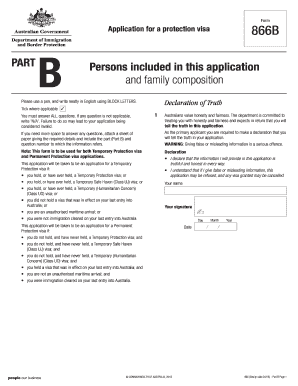
Get Au Form 866a 2015-2026
How it works
-
Open form follow the instructions
-
Easily sign the form with your finger
-
Send filled & signed form or save
How to fill out the AU Form 866A online
Filling out the AU Form 866A online is a crucial step for individuals seeking protection in Australia. This guide aims to provide clear and concise instructions for completing each section of the form to ensure a complete and accurate application.
Follow the steps to successfully complete the AU Form 866A online.
- Click ‘Get Form’ button to obtain the form and open it in the editor.
- Read the explanatory notes provided in Part A carefully to understand the eligibility requirements for a protection visa.
- In Part B, list the details of each person included in your application, including their full names, dates of birth, relationships to the primary applicant, and whether they are raising their own claims for protection.
- In Part C, complete personal details for each person included in this application, ensuring that each individual fills out a separate Part C.
- Make sure to provide certified copies of supporting documents, including passports, birth certificates, and evidence of claims for protection. Any documents not in English must be accompanied by certified translations.
- Complete all sections of the form thoroughly. Ensure that each applicable user has signed the relevant declarations and that all required personal identifiers are included.
- Finally, review your application for any errors or omissions. Save changes, download, print, or share the form as needed.
Begin your application for a protection visa by completing the AU Form 866A online today.
Related links form
The approval time for an Australian visa differs by type and circumstances surrounding each application. While some visas may be processed within weeks, others could take several months, or even longer. Ensuring that your AU Form 866A and all supporting documents are correctly completed can greatly influence the approval timeline. Various resources, like uslegalforms, can assist you in preparing your application more effectively.
Industry-leading security and compliance
-
In businnes since 199725+ years providing professional legal documents.
-
Accredited businessGuarantees that a business meets BBB accreditation standards in the US and Canada.
-
Secured by BraintreeValidated Level 1 PCI DSS compliant payment gateway that accepts most major credit and debit card brands from across the globe.


