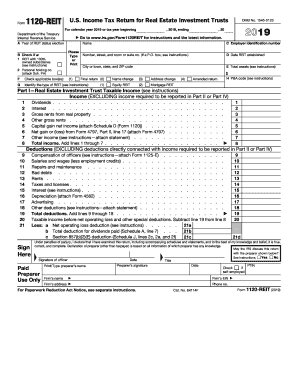
Get Irs 1120-reit 2019
How it works
-
Open form follow the instructions
-
Easily sign the form with your finger
-
Send filled & signed form or save
Tips on how to fill out, edit and sign IRS 1120-REIT online
How to fill out and sign IRS 1120-REIT online?
Get your online template and fill it in using progressive features. Enjoy smart fillable fields and interactivity.Follow the simple instructions below:
When you aren't linked to record administration and legal procedures, completing IRS documents will be highly stressful.
We appreciate the importance of accurately finalizing forms.
Utilizing our service will make proficient completion of IRS 1120-REIT a reality. We will ensure everything for your ease and secure operation.
- Choose the button Get Form to access it and begin editing.
- Complete all required fields in the document with our robust and user-friendly PDF editor. Activate the Wizard Tool to simplify the process.
- Verify the accuracy of the entered information.
- Include the date of submission for IRS 1120-REIT. Utilize the Sign Tool to create your unique signature for document validation.
- Conclude your modifications by clicking on Done.
- Transmit this document directly to the IRS in the most suitable manner for you: via email, digital fax, or postal service.
- You can print it on paper when a physical copy is necessary and download or store it in your preferred cloud storage.
How to modify Retrieve IRS 1120-REIT 2019: personalize documents online
Put the appropriate document organization tools at your disposal. Execute Retrieve IRS 1120-REIT 2019 with our trustworthy solution that merges editing and eSignature capabilities.
If you desire to finish and validate Retrieve IRS 1120-REIT 2019 online without any hassle, then our web-based solution is the optimal choice. We provide an extensive template-based catalog of pre-designed forms you can alter and complete online. Moreover, you don't have to print the form or utilize external options to make it fillable. All essential features will be accessible for your use as soon as you open the document in the editor.
Let’s explore our online editing tools and their key functionalities. The editor boasts a user-friendly interface, so it won't take long to learn how to use it. We’ll examine three principal sections that allow you to:
In addition to the functionalities described above, you can secure your document with a password, insert a watermark, convert the document to the desired format, and much more.
Our editor makes completing and certifying the Retrieve IRS 1120-REIT 2019 a cinch. It enables you to accomplish virtually everything regarding document handling. Furthermore, we consistently ensure that your experience modifying files is safe and adheres to the significant regulatory standards. All these elements make utilizing our solution even more enjoyable.
Obtain Retrieve IRS 1120-REIT 2019, perform the necessary edits and modifications, and download it in the chosen file format. Give it a try today!
- Alter and annotate the template
- The upper toolbar includes features that assist you in highlighting and obscuring text, excluding images and graphic elements (lines, arrows, checkmarks, etc.), signing, initialing, dating the form, and more.
- Organize your documents
- Utilize the left-side toolbar if you wish to rearrange the form and/or eliminate pages.
- Prepare them for distribution
- If you want to make the document fillable for others and share it, you can employ the tools on the right to add various fillable fields, signatures, dates, text boxes, etc.
Get form
REITs are classified as either publicly traded or non-traded, affecting their tax obligations and reporting. Most are structured as corporations but can elect to be treated differently if they meet specific Internal Revenue Service guidelines. Proper filing with IRS Form 1120-REIT supports this classification and helps ensure they qualify for tax benefits.
Get This Form Now!
Industry-leading security and compliance
-
In businnes since 199725+ years providing professional legal documents.
-
Accredited businessGuarantees that a business meets BBB accreditation standards in the US and Canada.
-
Secured by BraintreeValidated Level 1 PCI DSS compliant payment gateway that accepts most major credit and debit card brands from across the globe.


