Loading
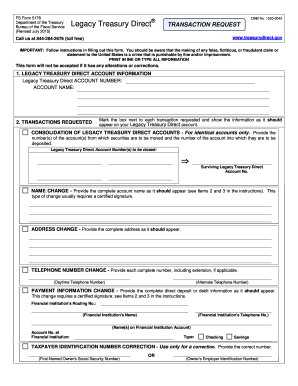
Get Fs Form 5178 2015-2025
How it works
-
Open form follow the instructions
-
Easily sign the form with your finger
-
Send filled & signed form or save
How to fill out the FS Form 5178 online
Filling out the FS Form 5178 is a straightforward process that allows users to request consolidations, changes, or corrections to their Legacy Treasury Direct accounts. This guide provides step-by-step instructions to help you complete the form accurately and efficiently.
Follow the steps to complete the FS Form 5178 online.
- Click the ‘Get Form’ button to access the form and open it in the online editor.
- Fill in the 'Legacy Treasury Direct account information' section by providing your account number and account name as they appear on your Statement of Account.
- In the 'Transactions requested' section, mark the appropriate boxes for the transactions you wish to perform. Include necessary details such as account numbers for consolidation, or new names and addresses for changes.
- If applicable, provide your correct Taxpayer Identification Number in the designated area, ensuring that you only make corrections where necessary.
- Complete the 'Signatures and certification' section by having the required individuals sign the form. Make sure to include their title, mailing address, and contact information if necessary.
- Finally, review all information to ensure accuracy, then save your changes. You can also choose to download, print, or share the completed form as needed.
Complete your FS Form 5178 online today for a seamless experience.
Related links form
Purchasing a 6-month Treasury bill on TreasuryDirect is straightforward. You start by registering for an account, if you haven't already. Then, log in and navigate to the buying section where you can select the desired bill. Don't forget to keep your FS Form 5178 handy to ensure your purchases align with your investment goals.
Industry-leading security and compliance
US Legal Forms protects your data by complying with industry-specific security standards.
-
In businnes since 199725+ years providing professional legal documents.
-
Accredited businessGuarantees that a business meets BBB accreditation standards in the US and Canada.
-
Secured by BraintreeValidated Level 1 PCI DSS compliant payment gateway that accepts most major credit and debit card brands from across the globe.


