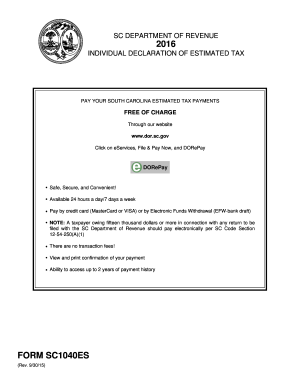
Get Sc Dor Sc1040es 2016
How it works
-
Open form follow the instructions
-
Easily sign the form with your finger
-
Send filled & signed form or save
How to fill out the SC DoR SC1040ES online
The SC DoR SC1040ES form is essential for individuals in South Carolina who need to declare their estimated tax payments for the year. This guide provides a step-by-step approach to effectively complete and submit the form online, ensuring you meet your tax obligations with ease.
Follow the steps to fill out the SC DoR SC1040ES online.
- Click the ‘Get Form’ button to access the SC DoR SC1040ES document and open it for editing.
- Enter your Social Security number in the designated field. If you are filing jointly, include your partner's Social Security number as well.
- Fill in your name and address accurately in the provided sections. If applicable, input your spouse's information.
- Proceed to calculate your estimated tax using the worksheet provided. Enter your federal taxable income as indicated and make necessary adjustments based on South Carolina tax rules.
- Compute your total estimated tax by adding any applicable taxes to the income calculated in the previous step. Make sure to include any additional taxes and subtract applicable credits.
- Determine your payment amount by calculating the balance due. If this amount is $100 or more, you will need to file this form, otherwise, no payment is necessary at this time.
- Mark the applicable quarter for your estimated tax payment by placing an 'X' in the corresponding box.
- Once you've filled in all required fields, double-check your entries for accuracy before finalizing the form.
- Save any changes to your form. You might want to download or print it for your records.
- Submit your payment voucher along with your check or money order to the appropriate address as indicated in the form.
Complete your documents online easily and ensure you meet your tax obligations promptly.
Get form
Deciding whether to claim 1 or 0 allowances depends on your financial goals. Claiming '0' can lead to higher tax withholdings, which may help you receive a larger refund at tax time. Conversely, claiming '1' typically results in less tax withheld, increasing your monthly income. Use the resources provided by the SC DoR SC1040ES for additional insights into your situation, and consider consulting a tax professional.
Get This Form Now!
Industry-leading security and compliance
-
In businnes since 199725+ years providing professional legal documents.
-
Accredited businessGuarantees that a business meets BBB accreditation standards in the US and Canada.
-
Secured by BraintreeValidated Level 1 PCI DSS compliant payment gateway that accepts most major credit and debit card brands from across the globe.


