Loading
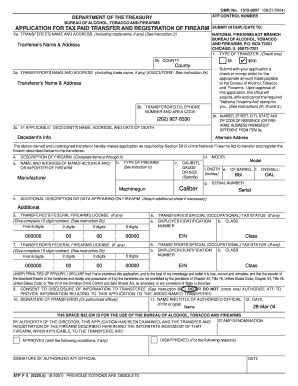
Get Atf 4 (5320.4) 2001
How it works
-
Open form follow the instructions
-
Easily sign the form with your finger
-
Send filled & signed form or save
How to fill out the ATF 4 (5320.4) online
Filling out the ATF 4 (5320.4) form online is an essential step for those looking to transfer and register a firearm. This guide provides a clear, step-by-step approach to completing the form accurately and successfully.
Follow the steps to complete the ATF 4 (5320.4) form online.
- Use the ‘Get Form’ button to obtain the ATF 4 (5320.4) form and open it in the online editor.
- Carefully fill in section 2a with the transferee's name and address, including any trade name. Ensure all details are accurate and legible.
- In section 1, check the appropriate type of transfer for this application. Clearly indicate your selection to avoid confusion.
- Complete sections 3a to 3d with the transferor's name, address, and telephone number. If applicable, provide the decedent's information in section 3c.
- For section 4, accurately describe the firearm. Include all necessary details in items a through h, such as manufacturer information, type of firearm, caliber, length, and serial number.
- If applicable, fill in sections 5 and 7 with the transferee's and transferor's federal firearms license numbers. Ensure you enter the complete 15-digit numbers.
- In section 9, circle yes or no regarding the consent to disclose information to the transferee. Your decision here is significant for the processing of the form.
- After reviewing all sections for accuracy, sign the form in section 10, providing your name and title in sections 11 and 12. Ensure the date is current.
- Once you have completed the form, you can save your changes, download the document, print it for submission, or share it as needed.
Complete your ATF 4 (5320.4) online now to ensure a smooth transfer and registration process.
Get form
Experience a faster way to fill out and sign forms on the web. Access the most extensive library of templates available.
Related links form
Yes, you can complete an ATF Form 4 (5320.4) online. Many users find this method efficient and convenient, allowing them to fill out the necessary information from the comfort of their homes. Platforms like US Legal Forms offer streamlined services for filing ATF forms, ensuring that your application is accurate and compliant. By using these tools, you save time and reduce the hassle of paperwork.
Get This Form Now!
Use professional pre-built templates to fill in and sign documents online faster. Get access to thousands of forms.
Industry-leading security and compliance
US Legal Forms protects your data by complying with industry-specific security standards.
-
In businnes since 199725+ years providing professional legal documents.
-
Accredited businessGuarantees that a business meets BBB accreditation standards in the US and Canada.
-
Secured by BraintreeValidated Level 1 PCI DSS compliant payment gateway that accepts most major credit and debit card brands from across the globe.


