Loading
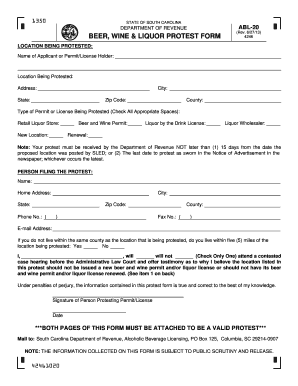
Get Sc Dor Abl-20 2013
How it works
-
Open form follow the instructions
-
Easily sign the form with your finger
-
Send filled & signed form or save
How to fill out the SC DoR ABL-20 online
The SC DoR ABL-20 form is essential for individuals or entities wishing to protest the issuance or renewal of a beer, wine, or liquor permit in South Carolina. This guide simplifies the online completion of the form, making it accessible for all users.
Follow the steps to successfully complete the SC DoR ABL-20 online.
- Press the ‘Get Form’ button to access the SC DoR ABL-20 and open it in your chosen editor.
- Begin by entering the location being protested. Fill in the name of the applicant or permit/license holder.
- Provide the complete address for the location being protested, including the street address, city, state, and zip code.
- Indicate the county where the location is situated.
- Select the type of permit or license being protested by checking all relevant boxes: Retail liquor store, beer and wine permit, liquor by the drink license, or liquor wholesaler.
- Determine whether the protest is for a new location or a renewal and check the appropriate box.
- Fill in your personal details as the person filing the protest, including your name, home address, city, state, zip code, county, phone number, fax number, and email address.
- State your proximity to the protest location by choosing 'Yes' or 'No' regarding living within five miles.
- Indicate your intention to attend a contested case hearing by checking the appropriate box for will or will not attend.
- Affirm the truthfulness of the provided information by signing and dating the form.
- Review all entries for accuracy, and ensure both pages of the form are attached to validate your protest.
- Once completed, you can save changes, download, print, or share the form as needed.
Complete your SC DoR ABL-20 online today to make your voice heard in the protest process.
Get form
Experience a faster way to fill out and sign forms on the web. Access the most extensive library of templates available.
Acquiring a liquor license with a DUI on your record is feasible, yet it often adds challenges to your application. Many jurisdictions evaluate the severity of the offense and its recency when making decisions. It’s wise to review the SC DoR ABL-20 standards to determine how your DUI may impact your eligibility.
Get This Form Now!
Use professional pre-built templates to fill in and sign documents online faster. Get access to thousands of forms.
Industry-leading security and compliance
US Legal Forms protects your data by complying with industry-specific security standards.
-
In businnes since 199725+ years providing professional legal documents.
-
Accredited businessGuarantees that a business meets BBB accreditation standards in the US and Canada.
-
Secured by BraintreeValidated Level 1 PCI DSS compliant payment gateway that accepts most major credit and debit card brands from across the globe.


