Loading
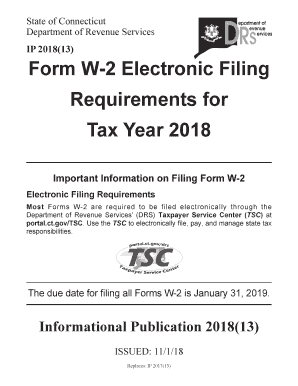
Get Form W-2 Electronic Filing Requirements 2018
How it works
-
Open form follow the instructions
-
Easily sign the form with your finger
-
Send filled & signed form or save
How to fill out the Form W-2 Electronic Filing Requirements online
This guide provides comprehensive instructions for completing the Form W-2 Electronic Filing Requirements online. It aims to assist users in accurately submitting their Forms W-2 to the Connecticut Department of Revenue Services (DRS) electronically.
Follow the steps to fill out the Form W-2 Electronic Filing Requirements.
- Click ‘Get Form’ button to access the form and open it in the editor.
- Review the Electronic Filing Requirements section to understand if you need to file electronically based on the number of W-2s you are submitting.
- In the Submitter Record, ensure that your Federal Employer Identification Number (FEIN) is accurately entered, as well as your organization’s name and location address.
- Complete the Employer Record by inputting the Employer Identification Number (EIN), the name of the employer, and the location details.
- Fill in the State Record section with the employees' details, including Social Security Number (SSN), employee names, and state taxable wages.
- Verify that the Total Record accurately summarizes all state taxable wages reported and the total number of Forms W-2 submitted.
- Finalize by completing the Final Record, ensuring it correctly represents the total number of records submitted and wages reported.
- Once all sections are complete, review the entire form for accuracy before saving your changes.
- You can now download, print, or share the completed Form W-2.
Complete your W-2 filings online to ensure accurate and timely electronic submissions.
Get form
Experience a faster way to fill out and sign forms on the web. Access the most extensive library of templates available.
For 1099 income, you must file your taxes if you received at least $600 in self-employment income during the year. Unlike W-2 wages, the income from a 1099 form indicates that you are considered self-employed. Being aware of the Form W-2 Electronic Filing Requirements and 1099 categories will help you stay informed about your tax responsibilities.
Get This Form Now!
Use professional pre-built templates to fill in and sign documents online faster. Get access to thousands of forms.
Industry-leading security and compliance
US Legal Forms protects your data by complying with industry-specific security standards.
-
In businnes since 199725+ years providing professional legal documents.
-
Accredited businessGuarantees that a business meets BBB accreditation standards in the US and Canada.
-
Secured by BraintreeValidated Level 1 PCI DSS compliant payment gateway that accepts most major credit and debit card brands from across the globe.


