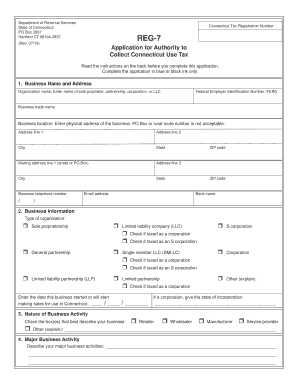
Get What Is The 7 Diditctdepy Of Labor Reg 2010-2025
How it works
-
Open form follow the instructions
-
Easily sign the form with your finger
-
Send filled & signed form or save
How to fill out the what is the 7 diditctdepy of labor reg online
Filling out the What Is The 7 Diditctdepy Of Labor Reg is essential for businesses seeking to collect Connecticut use tax. This guide provides a step-by-step approach to help users complete the form accurately and efficiently.
Follow the steps to successfully complete the form
- Click the ‘Get Form’ button to access the form and open it for editing.
- In the 'Business Name and Address' section, provide the legal name of the business entity, and include the physical address where the business operates. Ensure you do not use a PO Box.
- Enter the Federal Employer Identification Number (FEIN) if applicable, along with the business trade name if it differs from the legal name.
- Fill out the 'Business Information' section by selecting the appropriate type of organization. Indicate whether the business is a sole proprietorship, LLC, partnership, or corporation.
- Specify the 'Nature of Business Activity' by checking the box(es) that best describe your business activities, such as retailer, wholesaler, or service provider.
- Describe your major business activities in the provided field. Include details about how your business relates to Connecticut.
- List all owners, partners, corporate officers, or LLC members in the designated area. Include their full names, titles, home address, contact numbers, Social Security Numbers, and dates of birth.
- In the 'Declaration' section, ensure the application is signed by an authorized individual. This can be an owner, partner, member, or corporate officer.
- Review the completed application for accuracy and clarity before saving, downloading, or printing it.
- Once satisfied, submit the application to the Department of Revenue Services at the specified address.
Complete your application efficiently and accurately by filing the form online today.
Related links form
You can check your labor certification status by visiting the Department of Labor's website and using their online system. By entering your application details, you can view the current status of your case. Additionally, your employer or legal representative may provide updates, ensuring you stay informed throughout the process. Staying proactive about this can help you make better decisions regarding your employment and residency options.
Industry-leading security and compliance
-
In businnes since 199725+ years providing professional legal documents.
-
Accredited businessGuarantees that a business meets BBB accreditation standards in the US and Canada.
-
Secured by BraintreeValidated Level 1 PCI DSS compliant payment gateway that accepts most major credit and debit card brands from across the globe.


