Loading
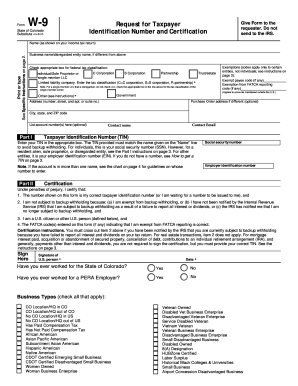
Get Co Dor Substitute W-9 2015-2026
How it works
-
Open form follow the instructions
-
Easily sign the form with your finger
-
Send filled & signed form or save
How to fill out the CO DoR Substitute W-9 online
Filling out the CO DoR Substitute W-9 is an essential process for providing your taxpayer identification information correctly. This guide will help you navigate each section of the form with clarity and support, ensuring a smooth completion.
Follow the steps to complete the CO DoR Substitute W-9 online.
- Press the ‘Get Form’ button to access the CO DoR Substitute W-9 and open it in your selected editor.
- Provide your name as shown on your income tax return in the 'Name' field. If you operate under a business name, you can enter that in the 'Business name/disregarded entity name' field.
- Select the appropriate box for your federal tax classification. Options include Partnership, C Corporation, S Corporation, Trust/Estate, Individual/Sole Proprietor, or Limited Liability Company. If your LLC is disregarded, do not check that box but choose the relevant classification above.
- If applicable, enter any exemption code in the exemptions box. This applies only to certain entities.
- Enter your address, including the street number, suite number (if applicable), city, state, and ZIP code.
- Fill out your taxpayer identification number (TIN). This is either your Social Security number (SSN) for individuals or your Employer Identification Number (EIN) for other entities.
- In the certification section, read through the statements and check the necessary boxes based on your circumstance, ensuring to cross out any item that does not apply to you.
- Provide your signature and the date to authenticate the certification.
- If requested, answer the follow-up questions regarding your past employment with the State of Colorado and any PERA Employer.
- Review the document for accuracy, then save your changes. Once completed, download, print, or share the form as necessary.
Be proactive and complete your CO DoR Substitute W-9 online today!
Related links form
A substitute W9 refers to an alternative form that captures the same information as the official IRS W9. This can simplify the process for those who need to provide their taxpayer information. The CO DoR Substitute W-9 serves as an acceptable variation designed to meet compliance with tax regulations.
Industry-leading security and compliance
US Legal Forms protects your data by complying with industry-specific security standards.
-
In businnes since 199725+ years providing professional legal documents.
-
Accredited businessGuarantees that a business meets BBB accreditation standards in the US and Canada.
-
Secured by BraintreeValidated Level 1 PCI DSS compliant payment gateway that accepts most major credit and debit card brands from across the globe.


