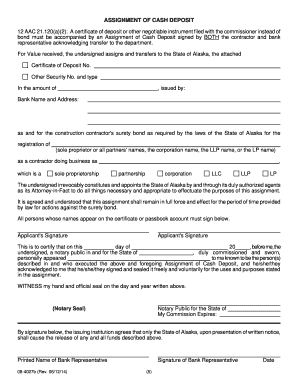
Get Ak 08-4027b 2014-2025
How it works
-
Open form follow the instructions
-
Easily sign the form with your finger
-
Send filled & signed form or save
Tips on how to fill out, edit and sign AK 08-4027b online
How to fill out and sign AK 08-4027b online?
Get your online template and fill it in using progressive features. Enjoy smart fillable fields and interactivity. Follow the simple instructions below:
Select a beneficial AK 08-4027b online tool that will hasten the completion of legal documents, making it easy for everyone.
With US Legal Forms, there's no need to be concerned about preparing your paperwork anymore!
Utilize US Legal Forms for completing AK 08-4027b online and electronically filing documents from your home. Feel comfortable during any legal processes and prepare templates like a pro.
- Click Get Form to access the template within the PDF editor.
- Navigate to the fillable sections on the file pages and enter all necessary information.
- Review the checkboxes and select the relevant ones by clicking on them.
- Verify your entered details (name and address, all numbers) twice to avoid typos and mistakes.
- Create your distinctive digital signature using the Sign Tool.
- eSign and date the document.
- Finish the AK 08-4027b with the Done option.
- Email the document or send it via Fax or USPS.
- Print it directly from the web browser for a hardcopy or download the e-file to your device.
How to modify Get AK 08-4027b 2014: personalize forms online
Place the appropriate document management resources at your disposal. Complete Get AK 08-4027b 2014 with our reliable service that integrates editing and electronic signature capabilities.
If you wish to execute and verify Get AK 08-4027b 2014 online without any hassle, then our internet-based solution is the ideal choice. We offer a comprehensive template library of ready-to-use documents you can modify and finalize online.
Moreover, you do not need to print the form or rely on external options to make it fillable. All essential features will be accessible for your use once you open the document within the editor.
Arrange your documents
Utilize the left toolbar to rearrange the document or delete pages as required.
Enable sharing If you wish to make the document fillable for others and distribute it, leverage the tools on the right to insert various fillable fields, signature and date, text box, etc.)
- Evaluate our online editing instruments and their primary functions.
- The editor provides an easy-to-understand interface, minimizing the time needed to learn its use.
- Let's look at three main sections that enable you to:
- Edit and annotate the template
- The top toolbar includes options to emphasize and obscure text, excluding images and graphical elements (lines, arrows, checkmarks, etc.), sign, initialize, and date the document, among others.
Buildings, houses, cars, toys, you name it, and a painter painted it. ... Typically, painters use drop cloths and cover or remove anything that doesn't need painting, prepare surfaces to accept paint by scraping or sanding, apply primer or base coats, buy and mix paints, decide on colors and finishes for the final product.
Industry-leading security and compliance
-
In businnes since 199725+ years providing professional legal documents.
-
Accredited businessGuarantees that a business meets BBB accreditation standards in the US and Canada.
-
Secured by BraintreeValidated Level 1 PCI DSS compliant payment gateway that accepts most major credit and debit card brands from across the globe.


