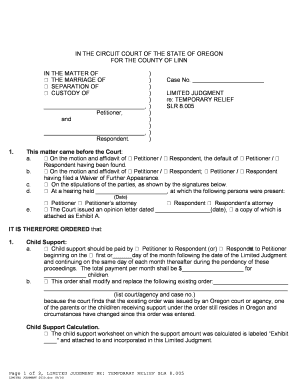
Get Or Limited Judgment Re: Temporary Relief Slr 8.005 2010-2025
How it works
-
Open form follow the instructions
-
Easily sign the form with your finger
-
Send filled & signed form or save
How to use or fill out the OR Limited Judgment Re: Temporary Relief SLR 8.005 online
Filling out the OR Limited Judgment Re: Temporary Relief SLR 8.005 is an important step in formalizing temporary relief in legal matters. This guide provides clear and structured instructions to help you navigate through the form effectively, ensuring all necessary information is accurately presented.
Follow the steps to successfully complete the form.
- Click the ‘Get Form’ button to access the form and open it in your preferred editor.
- Begin by entering the case number at the top of the form where indicated. Ensure that this is the correct number associated with your court case.
- Next, indicate the type of case you are filing by checking the appropriate box for marriage, separation, or custody.
- Scroll down to the section labeled 'This matter came before the Court'. Here, select the basis for the court's decision by checking the corresponding box that reflects your situation, such as motion and affidavit status or stipulations of the parties.
- In the 'Child Support' section, indicate who will be paying child support and to whom by checking the appropriate boxes. Fill out the total payment amount per month and specify the number of children involved.
- If applicable, indicate whether this order modifies an existing order by checking the box and providing details about the previous court/agency and case number.
- Complete the payment instructions for child support by selecting either the option to have payments sent to the Oregon Department of Justice or directly to the party’s account by checking one of the options provided.
- In the 'Spousal Support' section, similarly indicate who is responsible for payments, the amount, and the start date of payments.
- Outline any additional relief needed by filling in the 'Other Relief' section with any special requests or information.
- Complete information regarding the judgment creditor and debtor, including names, contact information, and identification details as required.
- At the bottom of the form, both parties must sign and date to indicate agreement to the terms laid out.
- Finally, complete the Certificate of Document Preparation section, checking applicable boxes and providing your name and contact address. Submit the form when all sections are filled out.
Complete your documents online today to ensure a smooth filing process.
To get a judgment dismissed, you must file a motion with the court that issued the judgment. In your motion, clearly state your reasons for seeking dismissal, such as lack of jurisdiction or failure to follow proper court procedures. Supporting evidence will strengthen your case. Again, US Legal Forms can provide valuable templates and guidance to help you navigate this process smoothly.
Industry-leading security and compliance
-
In businnes since 199725+ years providing professional legal documents.
-
Accredited businessGuarantees that a business meets BBB accreditation standards in the US and Canada.
-
Secured by BraintreeValidated Level 1 PCI DSS compliant payment gateway that accepts most major credit and debit card brands from across the globe.


