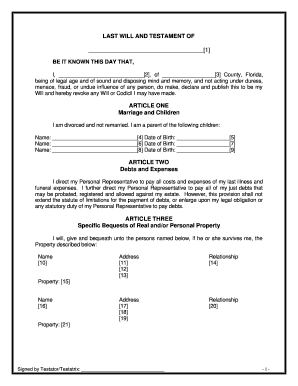
Get Florida Last Will And Testament Pdf Form
How it works
-
Open form follow the instructions
-
Easily sign the form with your finger
-
Send filled & signed form or save
Tips on how to fill out, edit and sign Florida last will and testament pdf form online
How to fill out and sign Florida last will and testament pdf form online?
Get your online template and fill it in using progressive features. Enjoy smart fillable fields and interactivity. Follow the simple instructions below:
The era of daunting intricate legal and tax documents has concluded. With US Legal Forms, the process of submitting official papers is stress-free. The finest editor is readily available to you, equipping you with various beneficial tools for submitting a Florida last will and testament PDF form.
There are multiple methods for obtaining the document: as an email attachment, through physical mail, or as an instant download. We streamline the process of completing any Florida last will and testament PDF form. Begin now!
- Click on the orange Get Form button to start editing and modifying.
- Activate the Wizard mode located on the top toolbar for extra guidance.
- Complete every fillable section.
- Ensure that the information you provide in the Florida last will and testament PDF form is current and accurate.
- Add the date to the template using the Date option.
- Press the Sign button to create a digital signature. There are three options available: typing, drawing, or uploading one.
- Confirm that every field has been correctly filled out.
- Click Done in the upper right corner to save and send or download the template.
How to modify Get Florida last will and testament PDF form: personalize forms online
Provide the right document management resources at your disposal. Complete Get Florida last will and testament PDF form with our reliable service that includes editing and electronic signature capabilities.
If you aim to finish and authenticate Get Florida last will and testament PDF form online without any hassle, then our online cloud-based solution is the ideal option. We provide an extensive template-based catalog of ready-to-use documents that you can alter and finalize online. Moreover, you do not need to print the form or employ external options to make it editable. All necessary features will be accessible for your use as soon as you launch the document in the editor.
Let’s explore our online editing tools and their main features. The editor has an intuitive interface, so you won’t need much time to get accustomed to using it. We’ll analyze three principal sections that allow you to:
In addition to the features mentioned above, you can protect your document with a password, add a watermark, convert the file to the required format, and much more.
Our editor simplifies modifying and certifying the Get Florida last will and testament PDF form. It allows you to manage virtually everything associated with forms. Additionally, we consistently ensure that your experience with documents is secure and aligns with the major regulatory standards. All these aspects enhance the enjoyment of using our tool.
Obtain Get Florida last will and testament PDF form, implement the necessary edits and modifications, and receive it in the desired file format. Try it today!
- Modify and annotate the template
- The upper toolbar contains functions that enable you to emphasize and obscure text, exclude images and graphical elements (lines, arrows, and checkmarks, etc.), add your signature, initials, date the document, and more.
- Arrange your documents
- Utilize the left toolbar if you wish to reorganize the document or/and eliminate pages.
- Make them shareable
- If you desire to make the template fillable for others and distribute it, you can take advantage of the tools on the right and insert various fillable fields, signature and date, text box, etc.
Yes, you can download a will from our site. Our Florida last will and testament pdf form is readily available for download, making it easy for you to create your legally binding document. This online accessibility ensures you can have your will on hand whenever you need it.
Industry-leading security and compliance
-
In businnes since 199725+ years providing professional legal documents.
-
Accredited businessGuarantees that a business meets BBB accreditation standards in the US and Canada.
-
Secured by BraintreeValidated Level 1 PCI DSS compliant payment gateway that accepts most major credit and debit card brands from across the globe.


