Loading
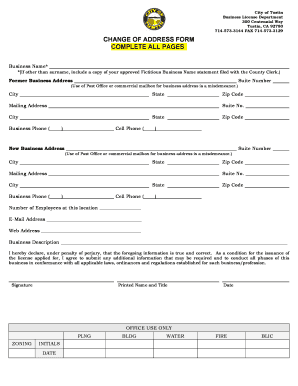
Get Change Of Address Form Complete All ... - City Of Tustin - Tustinca
How it works
-
Open form follow the instructions
-
Easily sign the form with your finger
-
Send filled & signed form or save
How to fill out the CHANGE OF ADDRESS FORM COMPLETE ALL ... - City Of Tustin - Tustinca online
This guide provides clear instructions on how to complete the Change of Address Form for the City of Tustin online. Follow these steps to ensure that all required information is accurately submitted.
Follow the steps to successfully complete the form.
- Press the ‘Get Form’ button to access the Change of Address Form and open it in your preferred form editing tool.
- In the Business Name field, enter the name of your business. If it is not your surname, attach a copy of your approved Fictitious Business Name statement filed with the County Clerk.
- Fill in the Former Business Address section with the complete previous address, including the city, state, and zip code.
- Provide the Mailing Address, including any suite number if applicable, as well as the business's phone and cell phone numbers.
- Enter the New Business Address, ensuring you include the city, state, suite number, and zip code. Remember, using a post office or commercial mailbox as the business address is prohibited.
- Indicate the number of employees at this location and provide your email address and business web address if available.
- In the Business Description section, provide a detailed explanation of your business activities.
- Read the declaration statement and ensure you understand the importance of accuracy in the information provided. Sign and date the form with your printed name and title.
- If applicable, fill in the additional sections related to your business activities and operational details, ensuring all required fields are completed.
- Once all sections are completed, save your changes. You can choose to download, print, or share the form as needed.
Complete your Change of Address Form online today to keep your business information up to date.
I do hereby attest that this information is true, accurate and complete to the best of my knowledge and I understand that any falsification, omission, or concealment of material fact may subject me to administrative, civil, or criminal liability.”
Industry-leading security and compliance
US Legal Forms protects your data by complying with industry-specific security standards.
-
In businnes since 199725+ years providing professional legal documents.
-
Accredited businessGuarantees that a business meets BBB accreditation standards in the US and Canada.
-
Secured by BraintreeValidated Level 1 PCI DSS compliant payment gateway that accepts most major credit and debit card brands from across the globe.


