Loading
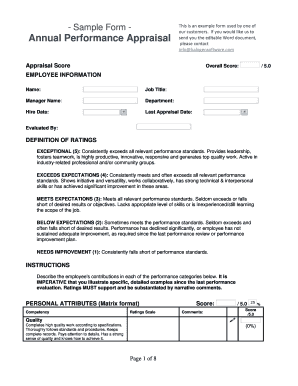
Get Tpadtscgoke Form
How it works
-
Open form follow the instructions
-
Easily sign the form with your finger
-
Send filled & signed form or save
How to fill out the Tpadtscgoke form online
Filling out the Tpadtscgoke Form online can seem daunting, but with clear instructions, it becomes manageable. This guide will walk you through each section, ensuring you understand how to input your information accurately and effectively.
Follow the steps to complete the Tpadtscgoke form online.
- Press the ‘Get Form’ button to acquire the form, which will open in your preferred editing interface.
- Begin by entering the employee information. Fill in the fields for name, job title, manager's name, department, hire date, last appraisal date, and evaluated by.
- Review the definition of ratings. Familiarize yourself with the scoring criteria to accurately assess performance.
- In the personal attributes section, using the matrix format, assign a score and provide comments for each competency. Ensure comments are specific and detail examples of performance.
- Next, complete the summary score for personal attributes by calculating the cumulative scores based on your ratings.
- For new goals, identify at least two objectives for the upcoming year. Clearly outline action items, measures of success, and click on 'Add New' if necessary.
- Evaluate past goals by entering accomplishments for each category and assess their performance.
- Finally, provide any comments, save changes, and prepare to download, print, or share the completed form.
Start filling out your Tpadtscgoke form online today!
Creating a TPAD summary starts with collecting all relevant performance data and feedback. Use the Tpadtscgoke Form to structure your summary, focusing on key accomplishments and areas for development. Synthesize this information into a concise document that highlights your strengths and growth opportunities. If you need templates, US Legal Forms can assist you in drafting a professional summary.
Industry-leading security and compliance
US Legal Forms protects your data by complying with industry-specific security standards.
-
In businnes since 199725+ years providing professional legal documents.
-
Accredited businessGuarantees that a business meets BBB accreditation standards in the US and Canada.
-
Secured by BraintreeValidated Level 1 PCI DSS compliant payment gateway that accepts most major credit and debit card brands from across the globe.


