Loading
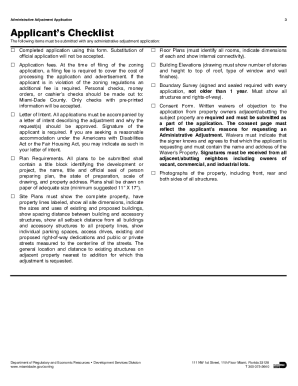
Get Fl Instructions For Filing A Zoning Application For Administrative Adjustment 2019-2025
How it works
-
Open form follow the instructions
-
Easily sign the form with your finger
-
Send filled & signed form or save
How to fill out the fl instructions for filing a zoning application for administrative adjustment online
This guide provides clear, step-by-step instructions on how to successfully complete the FL Instructions For Filing A Zoning Application For Administrative Adjustment online. By following these guidelines, users can ensure a comprehensive and complete application process.
Follow the steps to fill out the form effectively.
- Press the ‘Get Form’ button to access the form and open it in the online editor.
- Review the general instructions carefully to familiarize yourself with the application requirements. Ensure you understand the limitations and exclusions that apply to administrative adjustments.
- Complete the applicant information section, ensuring you provide your name, mailing address, telephone number, and email. Make sure the information is accurate and up to date.
- Provide the legal description of the subject property, including necessary details such as lot, block, subdivision name, and other relevant identifiers. This information helps pinpoint the exact location of the property.
- Indicate whether the application is a result of a violation notice. If applicable, describe the violation and name the individual to whom the notice was served.
- Fill out the owner affidavit section, confirming your ownership and that you attempted to redesign the structure to avoid any adjustments. Ensure the affidavit is signed and notarized.
- Gather and upload required exhibits listed in the applicant's checklist, including floor plans, building elevations, and photographs of the property. Each exhibit must adhere to the specified guidelines regarding format and content.
- Prepare the consent form, collecting signatures from all adjacent or abutting property owners. Confirm those neighbors fully understand your application and provide their agreement.
- Review all the information entered into the form for completeness and accuracy, ensuring you meet all requirements before submitting.
- Once satisfied with the completed application, proceed to submit it online, paying any applicable application fees. You may also have options to save changes, download, print, or share the form after submission.
Start your application process by filling out the FL instructions for filing a zoning application for administrative adjustment online today.
Related links form
Industry-leading security and compliance
US Legal Forms protects your data by complying with industry-specific security standards.
-
In businnes since 199725+ years providing professional legal documents.
-
Accredited businessGuarantees that a business meets BBB accreditation standards in the US and Canada.
-
Secured by BraintreeValidated Level 1 PCI DSS compliant payment gateway that accepts most major credit and debit card brands from across the globe.


