Loading
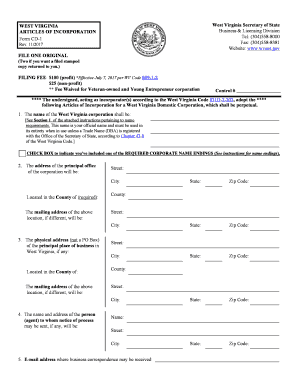
Get Wv Cd-1 2017
How it works
-
Open form follow the instructions
-
Easily sign the form with your finger
-
Send filled & signed form or save
How to fill out the WV CD-1 online
Filling out the WV CD-1 form is an essential step in establishing a corporation in West Virginia. This guide provides clear and supportive instructions to help you complete the form accurately and efficiently, ensuring your submission meets all requirements.
Follow the steps to successfully complete the WV CD-1 form online.
- Press the ‘Get Form’ button to access the WV CD-1 form and open it in your preferred online document editor.
- In Section 1, enter the exact name of your corporation, ensuring it includes one of the required endings such as ‘Corporation’ or ‘Inc.’ Review the attached instructions for name requirements.
- For Section 2, provide the street address, city, and county of the corporation's principal office. If the mailing address differs, complete the additional required fields.
- In Section 3, list the physical address of the principal place of business in West Virginia, ensuring it is not a P.O. Box.
- Section 4 requires you to specify the name and address of the agent to whom legal notices should be sent.
- Provide a valid email address in Section 5 for receiving important business correspondence.
- In Section 6, if your business has a website, include the URL for further verification.
- Respond to Section 7 by indicating whether you operate multiple businesses. If yes, provide the number and the counties they are located in.
- Select your corporation type in Section 8, either Non-Profit or For-Profit, ensuring you understand the implications of your choice.
- If your corporation is For-Profit, specify the total authorized capital stock and the number of shares in Section 9.
- Describe in Section 10 the business purpose of your corporation. Be specific to clarify the primary activities and services.
- Identify if the corporation will elect to be a Benefit Corporation in Section 10(b), only applicable to For-Profit entities.
- If applicable, indicate if your business is a Scrap Metal Dealer in Section 10(c) and proceed with the required registration.
- Complete Section 11 to specify whether your Non-Profit corporation will have members and their respective rights.
- List the name(s) and address(es) of the incorporator(s) in Section 12, ensuring that at least one is included.
- In Section 13, check whether your organization qualifies as 'veteran-owned' and include proof if applicable.
- Provide the number of acres of land held or expected to be held in West Virginia in Section 14.
- Complete Section 15 with the contact person's information and ensure the incorporator signs the form.
- Finally, save your changes, then download, print, or share the completed form as needed.
Start filling out your WV CD-1 form online today to establish your corporation in West Virginia.
Get form
Experience a faster way to fill out and sign forms on the web. Access the most extensive library of templates available.
Related links form
Get This Form Now!
Use professional pre-built templates to fill in and sign documents online faster. Get access to thousands of forms.
Industry-leading security and compliance
US Legal Forms protects your data by complying with industry-specific security standards.
-
In businnes since 199725+ years providing professional legal documents.
-
Accredited businessGuarantees that a business meets BBB accreditation standards in the US and Canada.
-
Secured by BraintreeValidated Level 1 PCI DSS compliant payment gateway that accepts most major credit and debit card brands from across the globe.


