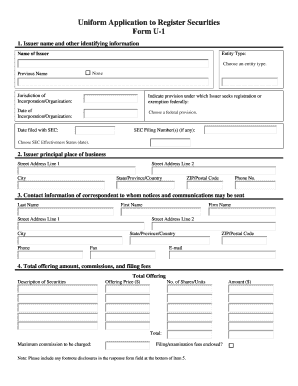
Get Va Form U-1
How it works
-
Open form follow the instructions
-
Easily sign the form with your finger
-
Send filled & signed form or save
How to fill out the VA Form U-1 online
Filling out the VA Form U-1 online is a straightforward process designed to assist individuals and entities in applying for the registration of securities. This guide provides clear, step-by-step instructions to ensure that you complete the form accurately and efficiently.
Follow the steps to complete the VA Form U-1 online.
- Click the ‘Get Form’ button to access the form and open it in an online editing tool.
- Begin by providing the issuer name and other identifying information. Fill in the entity type, issuer name, previous name (if applicable), jurisdiction of incorporation/organization, and the date of incorporation/organization.
- Complete the issuer's principal place of business section by entering the street address, city, state/province/country, ZIP/postal code, and phone number.
- Provide contact information of the correspondent for notices and communications. Include the last name, first name, firm name, street address, city, state/province/country, phone number, fax, ZIP/postal code, and email.
- In the total offering amount, commissions, and filing fees section, input the total offering description, offering price, the number of shares/units, and the maximum commission to be charged. Specify if filing/examination fees are enclosed.
- List the jurisdictions where the offering is proposed, indicating the number of shares and offering amount for each jurisdiction selected.
- Detail the offering status by jurisdiction, including any jurisdictions where the securities are eligible for sale or have been refused sale.
- Attach additional documents required as part of the application, selecting the appropriate options for each document included or not included.
- Complete the acknowledgments, consent to service of process, and signature section. Ensure that the form is signed by the appropriate individual, and provide the name, title, and date of signing.
- Once all sections are filled out, review the form for accuracy. Save changes, and options to download, print, or share the completed form will be available.
Start filling out your VA Form U-1 online today to ensure a smooth registration process.
While getting unemployability from the VA can be challenging, it is very attainable with the right steps. A key aspect of success is the proper documentation of your service-connected disabilities and their impact on your employment. Using VA Form U-1 effectively allows you to present your case thoroughly. Many veterans find support through platforms like US Legal Forms, which can guide you in completing the necessary paperwork.
Industry-leading security and compliance
-
In businnes since 199725+ years providing professional legal documents.
-
Accredited businessGuarantees that a business meets BBB accreditation standards in the US and Canada.
-
Secured by BraintreeValidated Level 1 PCI DSS compliant payment gateway that accepts most major credit and debit card brands from across the globe.


