Loading
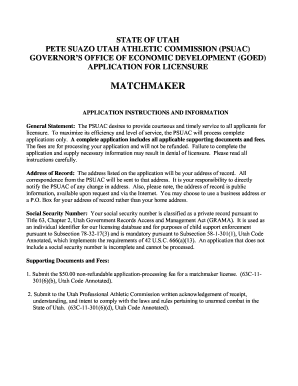
Get Ut Matchmaker Application
How it works
-
Open form follow the instructions
-
Easily sign the form with your finger
-
Send filled & signed form or save
How to fill out the UT Matchmaker Application online
This guide provides comprehensive instructions on completing the UT Matchmaker Application online. By following these steps, users can ensure their application is filled out accurately and completely, maximizing the chances of successful licensure.
Follow the steps to complete your application efficiently.
- Click the ‘Get Form’ button to obtain the application form and open it in your preferred online editor.
- Begin by filling out the applicant's general information. This includes your social security number, last name, maiden name, first name, middle name, and date of birth. Provide accurate information to ensure your application is processed smoothly.
- In the public mailing address section, enter your street address, city, state, zip code, county, and telephone number. Ensure that this information is up-to-date as it will be used for correspondence.
- Answer the qualifying questionnaire by indicating ‘yes’ or ‘no’ for each question. It is crucial to respond honestly and provide additional information if you answered ‘yes’ to any of the questions.
- Review the affidavit and release authorization section, ensuring that all information provided is truthful and complete. Sign and date the application once you have confirmed this.
- Prepare to submit the required supporting documents and the $50.00 non-refundable application fee for processing your application.
- Click on the save option to retain your changes. You can then download, print, or share the completed application as necessary to submit it to the provided address.
Complete your UT Matchmaker Application online today to ensure a timely and efficient licensure process.
Related links form
To start as a matchmaker, begin by understanding the industry through resources like the UT Matchmaker Application. Creating a solid business plan, networking within your community, and leveraging social media can help establish your brand. Gaining firsthand experience and learning from established matchmakers can provide invaluable insights.
Industry-leading security and compliance
US Legal Forms protects your data by complying with industry-specific security standards.
-
In businnes since 199725+ years providing professional legal documents.
-
Accredited businessGuarantees that a business meets BBB accreditation standards in the US and Canada.
-
Secured by BraintreeValidated Level 1 PCI DSS compliant payment gateway that accepts most major credit and debit card brands from across the globe.


