Loading
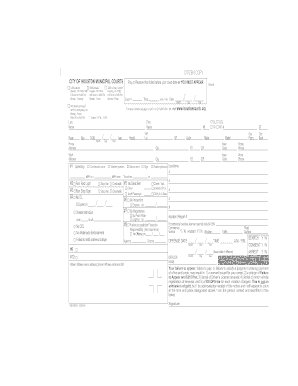
Get Tx Traffic Ticket 2009-2025
How it works
-
Open form follow the instructions
-
Easily sign the form with your finger
-
Send filled & signed form or save
How to fill out the TX Traffic Ticket online
Filling out the TX Traffic Ticket online can be a straightforward process if you follow the right steps. This guide will provide you with detailed instructions tailored to help you navigate the form with ease.
Follow the steps to complete the TX Traffic Ticket form online.
- Click ‘Get Form’ button to obtain the TX Traffic Ticket and open it in your preferred digital editor.
- Begin by entering your last name in the designated field along with your first name. This information is crucial for identifying your ticket.
- Fill out your home address, including the city, state, and ZIP code. Ensure that all details are accurate to avoid any discrepancies.
- Provide your date of birth by selecting the month, day, and year in the appropriate fields.
- Indicate your sex and race in the specified sections to provide demographic information as required.
- Complete the ticket number field, ensuring that the number matches the one on the ticket you received.
- If applicable, fill out the details regarding the vehicle involved, including make, model, year, and license plate number.
- Specify the offense by selecting from the options provided (e.g., speeding, no seat belt) to accurately reflect the violation.
- Enter the officer's name and the date of the offense, which is crucial for your record.
- Once you have filled in all necessary fields, review your information for accuracy before finalizing.
- After confirming that all entries are correct, save your changes, and choose to download, print, or share the completed form as needed.
Complete your TX Traffic Ticket online today!
The number of tickets needed to lose your license in Texas depends on the points assigned to each ticket. Generally, reaching six points within a three-year period can lead to a suspension. Each moving violation, including TX Traffic Tickets, carries specific point values, so it's crucial to be aware of your driving record. If you are close to losing your license, consider legal assistance to mitigate the impact of your tickets.
Industry-leading security and compliance
US Legal Forms protects your data by complying with industry-specific security standards.
-
In businnes since 199725+ years providing professional legal documents.
-
Accredited businessGuarantees that a business meets BBB accreditation standards in the US and Canada.
-
Secured by BraintreeValidated Level 1 PCI DSS compliant payment gateway that accepts most major credit and debit card brands from across the globe.


